- Home /
Button clickable/tappable area shifted down on iPhone
Hi, I am using Unity with the Vuforia augmented reality plug-in. I created an augmented reality project where augmented images and/or buttons appear on screen when activated by an image target.
When I run the project in the editor or as a standalone iPhone app, everything works just fine. However, when I merge the app within an app I designed, the augmentations and buttons appear normally except the clickable (or "tappable" part with your finger that is) area is shifted below the actual button. That means, if I want to tap on a button displayed on screen, I need to tap the area directly below it.
My suspicion is that the navigation bar that appears at the top of the screen is causing an issue with the clickable area of the button. Since the AR window is a feature of a larger app, I need the menu bar there so I can go back to the previous screen.
Does anyone have an idea on how to solve this issue?
What's a "standalone app" and what do you mean by "app in an app" ?
By "standalone app" I mean when I build the Unity project to run on iPhone so that Unity automatically builds the project, opens Xcode, and runs the app on my iPhone. Not as an app within an app.
Hi man, i am encountering the same problem on Android: I am using the AR plugin ARTool$$anonymous$$it tho. I created UI features to display stuff when i detect marqers and i created a banner as native android. When i run it full screen with android studio, the clickable part is great and the buttons work fine but when i inflate my banner, the clickable area is offset by the height of my banner, it's like the clickable area is set from the top left corner ins$$anonymous$$d of being set up from the bottom of the banner.
Did you find a solution? On the pictures, i illustrated approximately the clickable area i have. 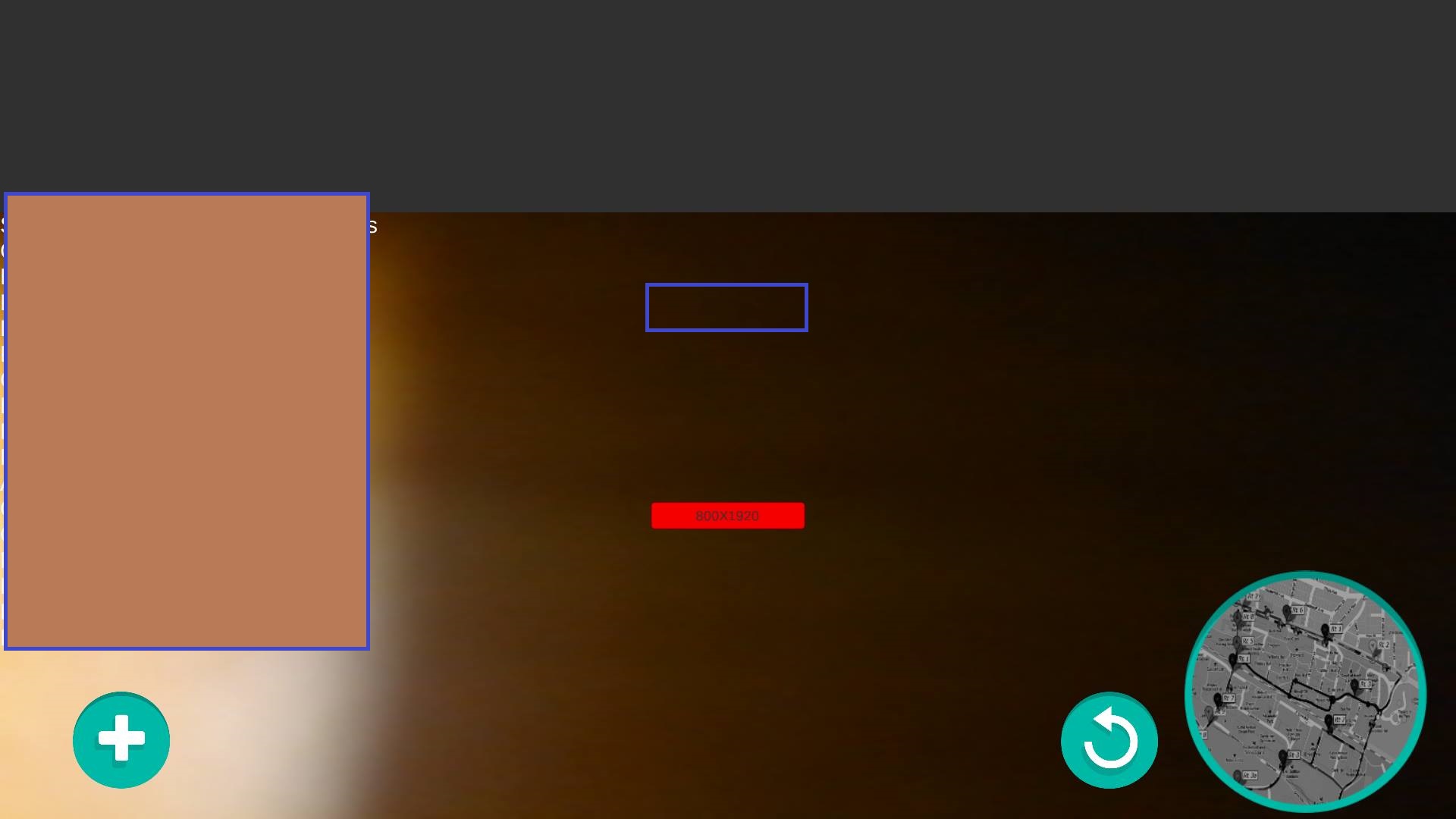
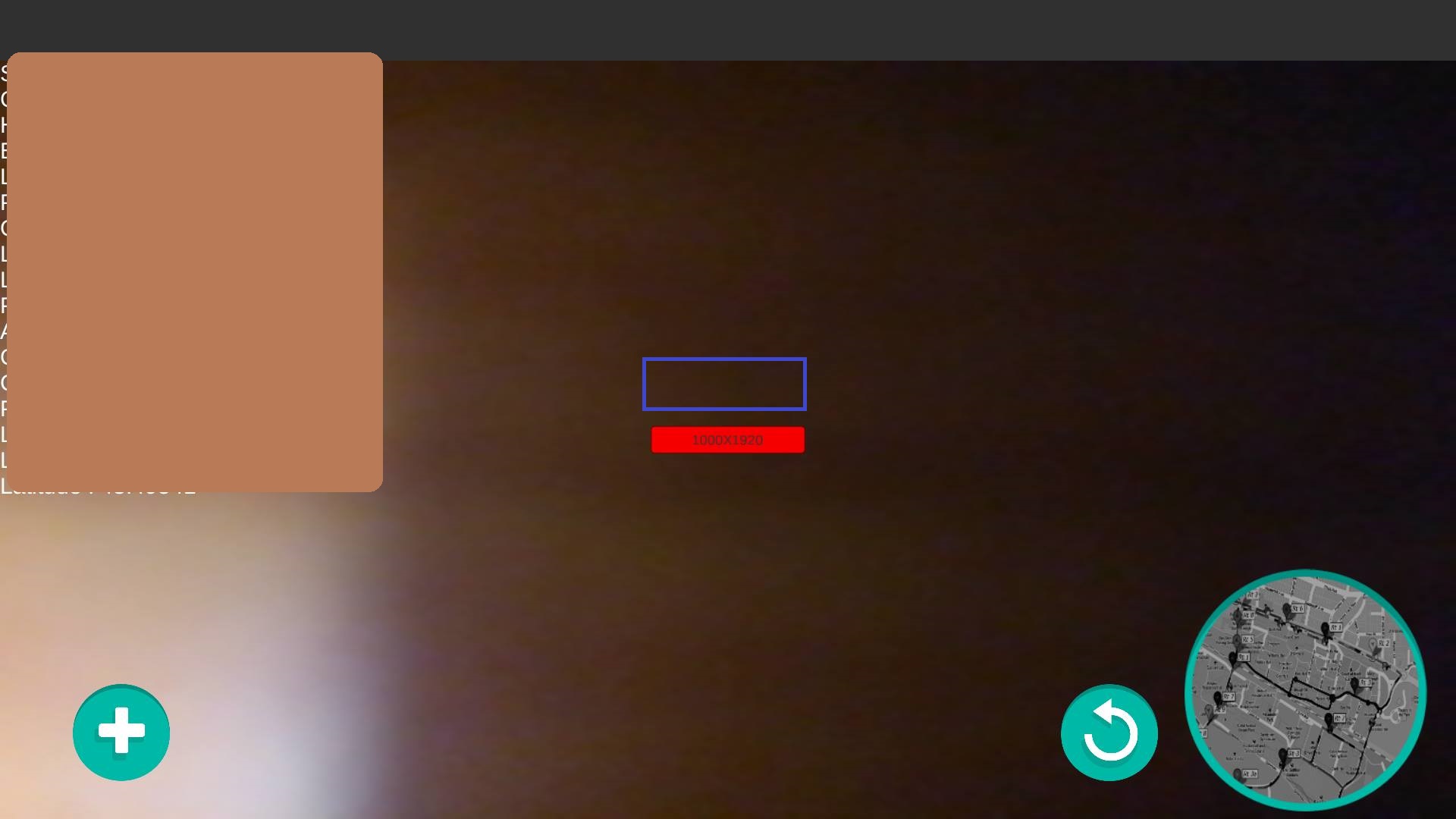
Your answer

Follow this Question
Related Questions
Making a GUI Texture tappable on iPhone 4 Answers
GUI.button response time? 0 Answers
Button does not work when another is active? iPhone 5 Answers
GUI Text as a Button? 1 Answer
Checking if a GUI Button was initiated? 0 Answers