- Home /
Terrain Texture not showing
Whenever I select a texture for the terrain nothing shows up, I try to paint onto the terrain and nothing shows up as well. If i zoom out really far then i can see the textures appear, but when im up close they disappear. any help?
Take a screen shot maybe? I don't know anything that could happen... $$anonymous$$aybe play around with settings in the last tab? Or someone here might know...
I tried the options above and still was having the issue. I opened up another scene where I could paint the textures. I checked all the settings on the terrain and noiced that the difference was that on the scene where I could paint texture the material field for base terrain had none set as the material. On the scene where I could not paint any terrain, my base color terrain was the material set in that field.
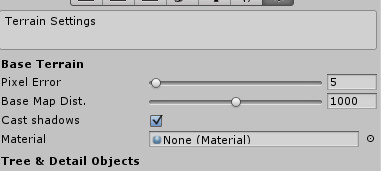
Answer by create3dgames · May 09, 2011 at 08:20 PM
Check your terrain settings. Play around with them and see if you get your problem fixed.
Answer by lindah · Dec 07, 2011 at 07:56 PM
I had a similar problem, I wanted to paint a texture over other textures and nothing would show up. No "blue" brush, so nothing was being painted, same for adding trees. Turns out, it was because I had the Terrain Collider unchecked. Everything worked fine after I re-checked it.
Maybe that's it? (I wasn't experiencing seeing the textures when I zoomed way out and seeing them disappear when I'm up close, though, so maybe this is not the answer..)
Answer by kishoreg · Sep 10, 2012 at 07:14 PM
I am having the same issue. I tried reducing the Base Map Distance in Terrain settings and it worked. Not sure if it will work for you. Give it a try and see :)
Answer by $$anonymous$$ · Feb 15, 2013 at 10:48 PM
Same problem here. You can fix it with reducing the Base Map Distance in Terrain settings, as mentioned before. But since that is the distance for the low resolution texture you're left with a low resolution game suddenly. That's NOT the solution to not seeing the texture... Tested with different options and such but all have the same result.
It's the same issue as in [this thread][1]. [1]: http://forum.unity3d.com/threads/163096-Terrain-Texture I figure it's a bug with no solution so far..
Answer by sirtailios · Apr 15, 2013 at 07:58 PM
im having the exact same problem and i change the base map distance but i get low res textures, and i dont want that
Your answer

Follow this Question
Related Questions
Tree color variation 0 Answers
Failed to initialize unity graphics - dxdiag is fine and opengl fails 1 Answer
Terrain grass invisible in editor 1 Answer
How does the unity terrain shader handle an arbitrary amount of textures ? 1 Answer
Unity corrupted; textures missing on run, letters missing in editor. 1 Answer