- Home /
Answer by Kiwasi · Feb 19, 2015 at 04:17 AM
This probably belongs on the forums, as its not a short topics, and will engender plenty of conversation. But here goes.
The overlay on the screen could be done with a screen space canvas. Note that is always on top of the screen. It appears to switch side to side as the player moves, but its always displayed.
The numbers popping up when damage is dealt could be done with world space canvases. Same deal for the names above the characters heads. Be sure to remove the graphics raycaster component from the canvas for anything that cannot be interacted with.
The actual wrist watch UI (and I assume this is what you really care about) could be made up of multiple world space canvases. One way to duplicate this would be to have all of the canvases parented to an empty GameObject, and rotate the GameObject. This concept is hinted at in the 3D art display on the YouTube channel you linked.
One thing to consider is weather you need to create any elements dynamically, or if the entire thing can be prebuilt. For this I would suggest prebuilding as much as possible. The first menu showing the various options could be entirely prebuilt, its likely every character will have the same skills, options, quit, ect items in this menu. For the second menu you may not be able to prebuild everything, but you could build the background slots, and just populate them at runtime.
As too relying on his tutorials, I'm not sure that's a good idea, he seems pretty sketchy :)
Thanks for your response Bored$$anonymous$$ormon. You may be correct that this could generate a discussion more suitable for forums.
Not concerned with any of what's going on other than the wrist-watch menu :P
I was hoping I would not need multiple canvas to do such a thing. however I see the logic in such a method, it is worth a try.
Ideally I would love to be able to achieve it with a single canvas, and manipulating only image object with parented text object that collects data.
I am certain I will need List at some point to store strings, and make a generic system that loops animation of menu scrolling up and down, replacing only the string in text object, re-ordering my List as i scroll. I am not certain I am thinking along the correct lines, your suggestion for multiple canvas is worth looking in-to.
I see what you are getting at. Using a single canvas and rena$$anonymous$$g it might be a viable solution.
Your answer