- Home /
Touch input problem
Im have a serious issue that I’ve been researching at length but cannot find a solution. (and even spent way too much on CodeMentor with no solution) I have 3 ui buttons on the bottom of my game that fire different weapons. I also have 2 arrows on the left side that control player up and down movement (its a very simple game) All buttons work fine EXCEPT when 2 fingers are touching the screen AND the second finger touches specific spots on the screen. Essentially i have this “dead zone” area that if i'm touching the screen then ONE of the buttons stops functioning correctly (the other buttons work fine) so its a dead zone that only messes with one of the ui buttons. Its very strange I've tried everything suggested on these forums. Any thoughts would be greatly appreciated. Im getting pretty desperate at this point!
$$anonymous$$ake sure that button width and height is not messing with other UI elements.
everything is contained, nothing messing with other UI
Answer by Nodrap · May 29, 2018 at 03:54 PM
My first suspicion is that you have some invisible buttons or colliders hiding in the scene. Look at the event handler to check that there aren't any other things blocking the touch.
nothing blocking everything is contained and no invisible colliders etc.
Your answer

Follow this Question
Related Questions
Buttons on mobile activating OnHighlight Animation without touching them. 0 Answers
Do UI Buttons work the same for Touch for an Android Game? 1 Answer
How to handle button highlighted state on Android with touch/mouse/controller? 0 Answers
UI Buttons working in editor but not in mobile 0 Answers
How can I get my UI Buttons to work when moving horizontal 0 Answers