How to show dialogue when triggered by collision with npc collide box?
Hello guys, im a newbie that have started making 2d game with unity, in which i confused on how i must do to make a dialogue show when i collide with the npc.. at first i thought i will first hide the panel text and setitactive whenever player collide, but i face another prolem cause i dont know what to do if i collide with another npc with another dialogue and how to make a script to automatically choose which panel/dialogue to show up based on npc i collide with
using UnityEngine;
public class PlayerInteract : MonoBehaviour {
GameObject dialogue;
void OnTriggerEnter2D(Collider2D collision)
{
if (collision.CompareTag("InterObject"))
{
dialogue.SetActive(true);
}
}
// Update is called once per frame
void Update () {
}
}
more or less like this
is there any better way to trigger dialogue or solution for this? thank you very much
Your answer

Follow this Question
Related Questions
NavMesh Agent Navigating Instantiated Environment? 0 Answers
NPC Dialog 1 Answer
how to load panels in a platformer game? 0 Answers
How can i make an Dialogue for an NPC 0 Answers