- Home /
When I click play. My player can't see anything even though I have terrain and everything. Is it my sky box that makes everything not visible?
In the editing screen it looked clearly visible I don't have fog on.
No, it's not the skybox. Do you have a Direction Light or other light source? Sometimes the lack of a light will make it seem like you can't see the terrain. When you press play, does your Player's Transform.Y position start droppping automatically?
Answer by MDragon · Jan 25, 2014 at 07:13 AM
You most likely don't have any lights in your Scene.
GameObject --> Create Other --> Directional Light It's position in the world doesn't matter, only it's rotation.
To see how the world looks in the Scene view with in-game lighting, toggle the light/sun icon (between "2D" and the sound icon) in the Scene view.
Also, I'm already assuming there is a camera in the scene (attached to the player, I'm guessing). Oh, and as getyour441 commented, it IS possible that your player is dropping through the floor and there's simply nothing to see. If that's the case, you may want to make sure that that doesn't happen (ie turn off "Use Gravity" or better yet make sure the player interacts with the terrain approrpaitely).
Hope that helps!
$$anonymous$$y directional light is too bright or something because the small area around me is brown (color of ambient light) but like the light travels with me and its not spread out @$$anonymous$$Dragon
If the light travels with you, then it's probably a child of your player. You might not have intended that, so look through your player's hierarchy and see if it has a light component attached (and check that it is a directional light, the name alone doesn't really mean anything the component has a dropdown that can be used to change the light type).
Okay. When i try to add a script it needs to be outside the editor folder what do i do? @getyour411 @$$anonymous$$Dragon
Your answer

Follow this Question
Related Questions
Dynamic width based on text width 1 Answer
Writing in text box without selecting it? 1 Answer
Trying to add points., 2 Answers
How do I create a text box to display scrollable text I send it via script? 1 Answer
UI Text isn't updating text on Button click during the gamePlay [Read description], 0 Answers