Unity 5.2.1 image ui bugs
After updating to Unity 5.2.1 the other day, I noticed some strange things that happened to the UI system that I was making on a small project of mine.
For example, when the image ui object is stretched out fully to cover a screen, random black text fill up what the solid color image used to be:
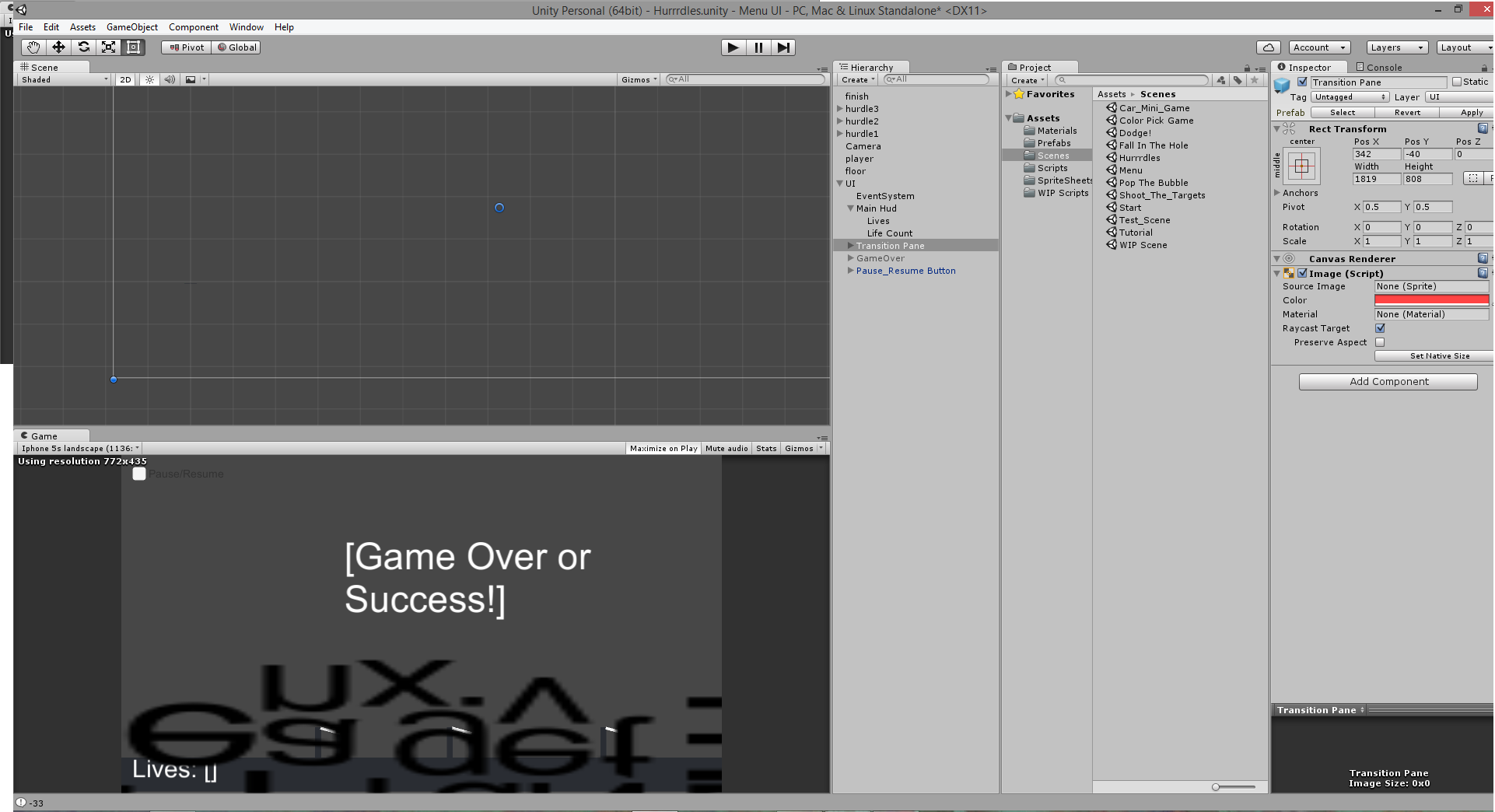
However, when I downscale the image to be about 1/4th of the screen size or smaller, the image seems to be fine in its original state:
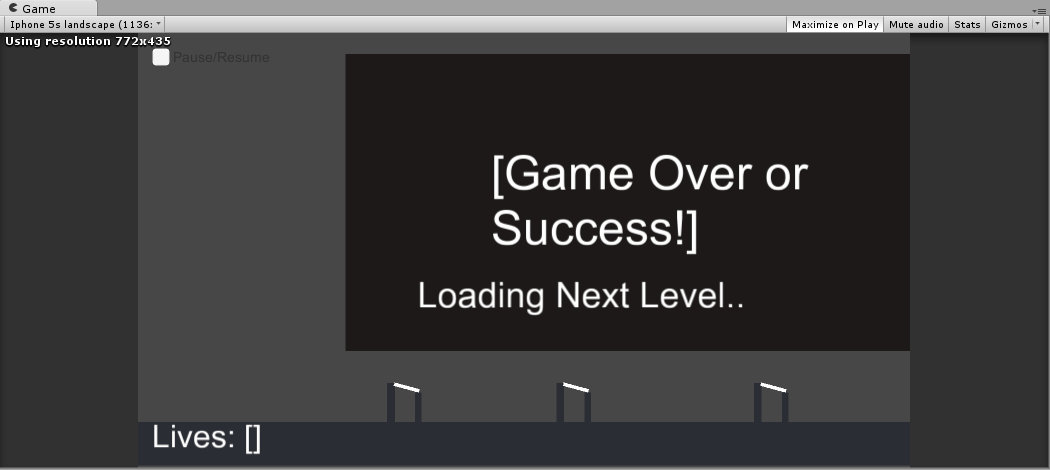
My Question:
Is this a bug on unity's end or is there some other new ui object I should be using to avoid such bugs to occur in the first place?
+1, I have this issue when 2 or more UI objects collide.
Figured the problem out myself...
To stop the upside down text from showing on an image, you would need to change to the sprite material under the materials section of the image script.
I have the same issue... Set material will solve the issue but I think this is a bug so i downgraded and wait for another patch
Answer by vladrybak · Sep 26, 2015 at 11:14 PM
This problem already submitted as a bug and discussed on forum. Until Unity team don't provide any answer the workaround is useless... Check links below.
Answer by SideEffect_ · Oct 04, 2015 at 11:13 PM
I came across this problem after upgrading to Unity 5.2.1, and have created a quick solution.
To use it, click on the "Tools" drop-down near the top, assign the sprite as the white image in the folder, and click "Fix". It will find all images in the current scene (including inactive ones), check if each image has a graphic, and assign the white image if it doesn't.
Your answer

