- Home /
Unity 4.5 and Blender 2.7.1 don't work together?
I was getting pretty frustrated trying to get Blender 2.7.1 to work with Unity today. I brought models into Unity and it gave me the "Blender could not convert .blend to FBX" error. I eventually went back to Blender 2.7.0 and it works fine, but can someone tell me if it's just me and my computer that can't have them work together or if everyone is experiencing this? Thanks!
I use Blender 2.71 64bit on OSX $$anonymous$$avericks and it works well with Unity 4.5.
Answer by KellyThomas · Jul 14, 2014 at 12:48 PM
It looks like this issue can be fixed by replacing one of your python dlls.
Documentation and downloads are available here on the blender bug tracker
Answer by Rigo.cl · Jul 17, 2014 at 10:01 PM
What is failing in this case is the python FBX exporter, as KellyThomas says, you can go to the Blender bug tracker and manually update the python core dlls, or use the FBX exporter directly from the "Export" menu in Blender. From Unity point of view, both solutions are exactly the same, as Unity is actually reading a .fbx file, and not a .blend file, that's because when Unity detects a .blend file in its Assets folder, immediately calls Blender "asking" for a .blend conversion into a .fbx, so Blender uses the python files to do the exporting requested.
When possible, I usually prefer to use fbx asset files for exactly that reason. If one member of a $$anonymous$$m happens to not have Blender installed and configured correctly, they won't be able to import the asset. It's particularly painful with more expensive and heavyweight programs like $$anonymous$$aya.
Is this the issue where you've saved the .blend file in Edit mode ins$$anonymous$$d of Object mode?
I believe that fixes the issue.
Answer by Cobrryse · Feb 21, 2015 at 03:18 PM
Thank you all for your answers! I should have checked back on this sooner, as Blender 2.7.1 is outdated now with Blender 2.7.3. Thanks anyway!
Your answer

Follow this Question
Related Questions
Upload blender files to asset store 2 Answers
cannot convert .blend to FBX file. Why? 1 Answer
FBX import with multiple animations shows no content in inspector 1 Answer
Upgrading from 2019 to 2020/2021 has caused some textures for .blend models to corrupt. 0 Answers
Hints to reduce fbx file size? 1 Answer