- Home /
Load scenes to Dual Monitors
Is it possible to load one scene onto a separate computer monitor say if you had a dual monitor display set up?
Have they implemented this into 5.3 yet does anyone know?
Please don't post comments as answers. Use the "Add Comment" button unless you're actually answering the question.
I'm not aware of any changes in 5.x, but there's at least two ways of doing this that work in 4.x+ which I've written in a new answer below.
Answer by screenname_taken · Dec 08, 2014 at 08:24 PM
You mean a scene into each monitor? As far as i know, no. You'd need to have two instances of the editor running.
No I mean on a final stand alone player build if it is possible to have a scene load up in another monitor?
http://docs.unity3d.com/$$anonymous$$anual/CommandLineArguments.html
Scoll near the end and check the "-adapter N" argument. It says it's windows only though.
What about if I am building on a $$anonymous$$ac but exporting to a stand alone player for PC?
Try. The link says PC, because it's using DirectX. If you are exporting for the PC, then the code should work. It's command line argument, not scripting.
So if I was say in one of my scenes say a main menu type of scene that basically was just GUI stuff I could load another scene onto another monitor display using one of the main menu scene's GUI buttons? How would that be set up?
Answer by tanoshimi · Dec 23, 2015 at 06:53 PM
There's at least two ways of utilising dual monitors that I have used in the past:
a.) Load two instances of the game, manually specifying the individual monitor for each instance. Communicate between them using a network manager running on the localhost. 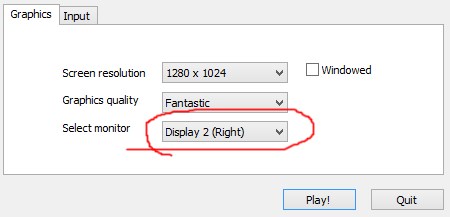
b.) Create a single wide scene at a custom resolution whose width is the combined resolution displayed over both monitors. Set the desktop to extended mode and let the game run in windowed mode at the custom resolution (with -popupwindow to get rid of the title bar). I explained this more in this blog post: https://alastaira.wordpress.com/2015/05/15/creating-a-unity-game-stretched-over-two-monitors/
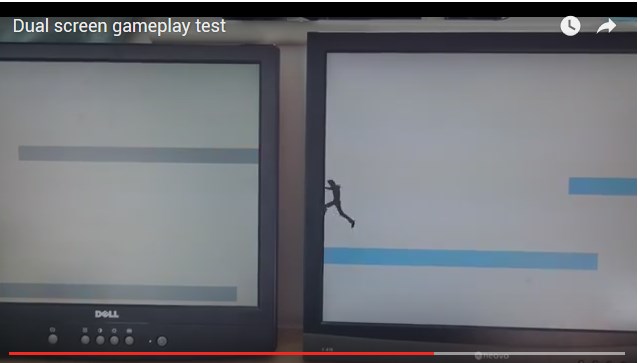
@tanoshimi, Thanks I was wondering if it is possible to have either a different camera or different scene load up onto a separate monitor display? Is that possible?
Sure - if you load up separate instances they can be running completely separate scenes (different executables, even!)
@tanoshimi, Ahh O$$anonymous$$, but in Unity V 5.3 what is this about? (See Attached) 
Hard to say because I'm not sure what you did to bring up that menu (and also it looks like you're running on OSX which I have no knowledge of). I'd guess they were custom screen resolutions you'd defined.
@tanoshimi, All I did was click on the icon over to the left hand side top of the Scene, Game and Animator Window. 
Your answer

Follow this Question
Related Questions
Using parameters of activeSceneChanged? 0 Answers
Scene freezes after loaded 1 Answer
Scene loader Toutorial 0 Answers
Scenes are stuck at (isloading) when using LoadSceneAsync 2 Answers