- Home /
Fbx export from Maya to unity
I animate a character in Maya and sent it to unity with Fbx but animation is not working over there .The process i held select a key and bake the animation and then export all option in maya and check animation constraint start and end frame .Theses all the above process i held but animation is not working in unity.please let me know how it works
Answer by OllyNicholson · Sep 23, 2013 at 11:36 AM
Hi - there are a few things you need to do in Unity to check and set up your animations:
Select your FBX file in the inspector in Unity
Under Rig tab - Choose the appropriate type, Humanoid if a human type or Generic for anything else
Click Apply and Unity will create your Avatar definition
Click the Animations tab
Now Set up your clips defining the keyframe ranges for each using + as descripbed in the documentation - http://docs.unity3d.com/Documentation/Manual/Splittinganimations.html
Press play in the inspector preview to view your clips
If you are still having trouble you can add more details here, or submit your project/fbx in the bug reporter (Help > Submit a bug) and mail support@unity3d.com with your fogbugz ref for someone to take a look
Your answer

Follow this Question
Related Questions
Best way to fix animation errors after rotating an animated object? 0 Answers
Dynamically updating a Coroutine's parameters every frame 1 Answer
Can you Record Character Player actions to Keyframing so that can make Cinematic scene? 0 Answers
Is there any way to keep the final value of an animation curve? 0 Answers