- Home /
Blender materials are out of order after importing to unity
screenshots: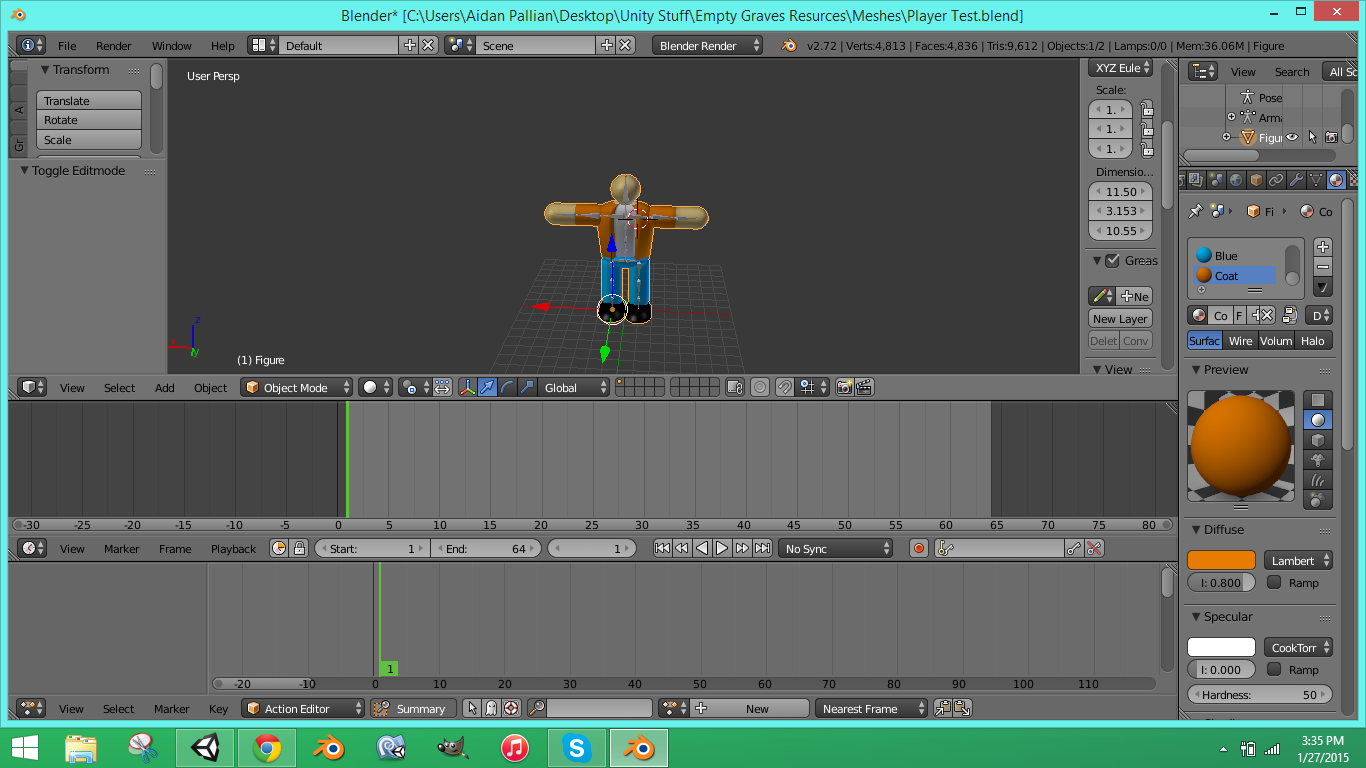
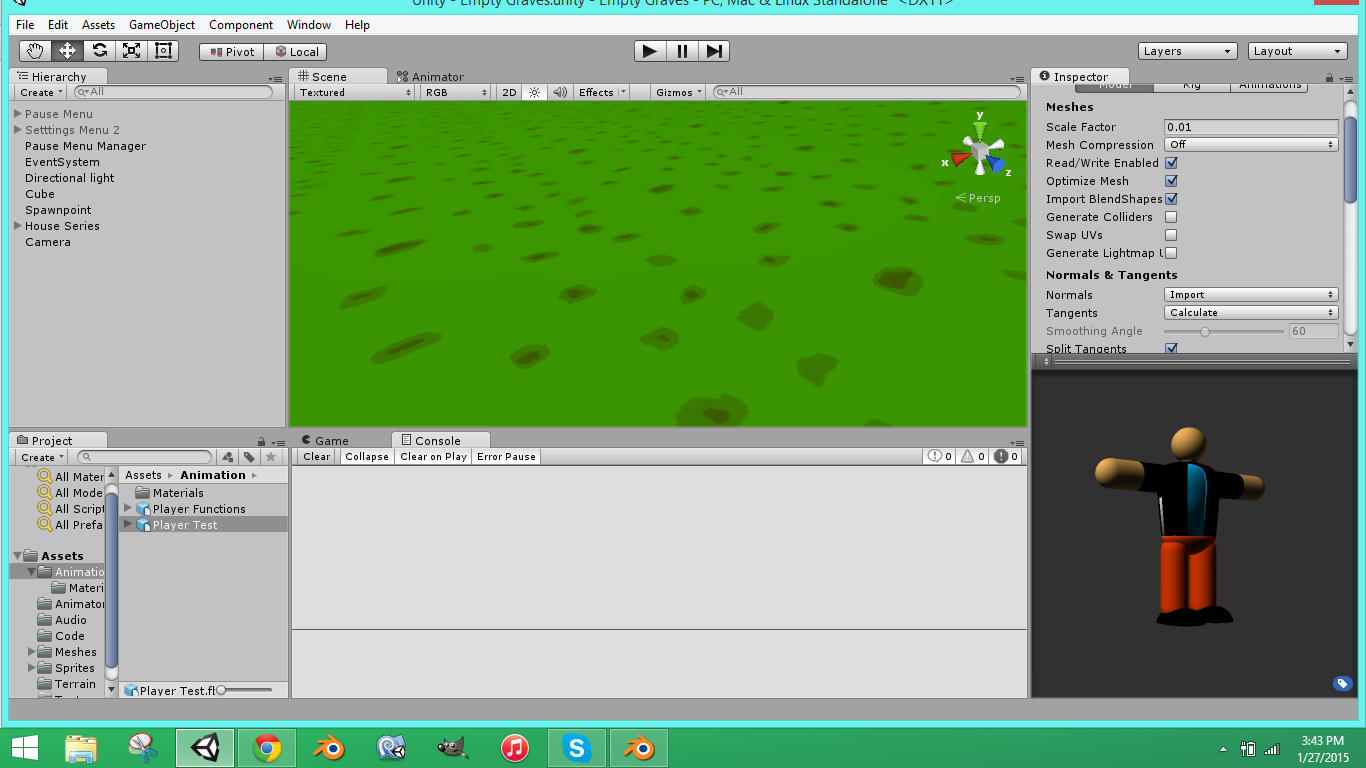
This is fixable in some occasions, but two different places that are supposed to have different materials are sharing a material, so their color now share the same material. when i change the coat, the shoes change too.
It seems like this is what happens:
-Blender has an order of what colors go where.
-Blender remembers those colors when its exported as an fix for extra stability.
-Unity reads the colors differently and mixes the fix file up
Answer by Pflobus · Jan 28, 2015 at 01:04 AM
The colors are read that way,as you probably didn't name your materials. Then, you would have like 3 Material 1's, s if you modify 1, you modify all. I would start with renaming materials, then retrying...
I apologize for my confusion of this theory, but what do i rename them to and why?
You were right! It fixed the colors. but one more thing? this is happening now, look at the preview
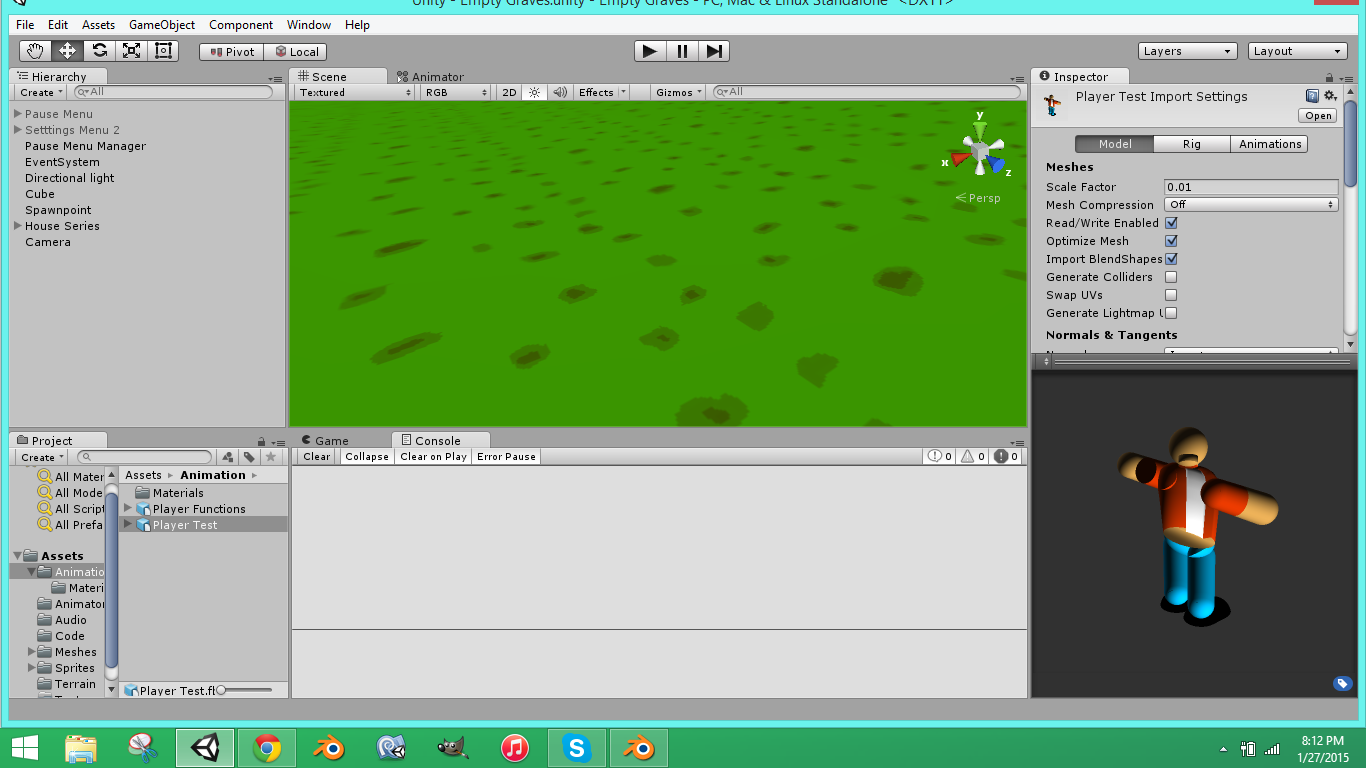
Okay, this happened once when I was dealing with importing a plane from Blender, so this might help. Go into Blender (if you want to joining all meshes by merging them might help, but I'm not sure), and press A, selecting everything. Add a modifier, titled solidify. Then export and try again, tell me what happens. Hope this helps. And really sorry for the late response. Haven't been on Unity Answers in forever...
Hey @Pflobus, so turns out my issue was because I had extra materials i didn't delete. Thanks so much for the help though! :)
Your answer