- Home /
OP resolved issue.
help with terrains
long story short, every time i try to make a terrain in unity 4.3.3 it comes in transparent ... how would i make the default terrain as that white square thing?
Answer by getyour411 · Feb 05, 2014 at 07:21 AM
A 'transparent' default terrain sounds very exotic - more likely you are seeing the plane grey because you have no directional light or no height variance. Add some hills, add a texture, add a directional light and I think you'll see it wasn't a 'transparent' terrain, just plain grey.
Post back if that's not the case.
thanks for such a fast response, i thought i would be waiting for a while before anyone answered me. anyways to the point, i do have directional light, but when i add the terrain nothing really shows up. i saw videos on youtube where individuals would just click add terrain and they would get this square plane thing (not sure what to call it), but in my case i don't get anything.. im new at unity by the way... here is a screen shots if its helps..
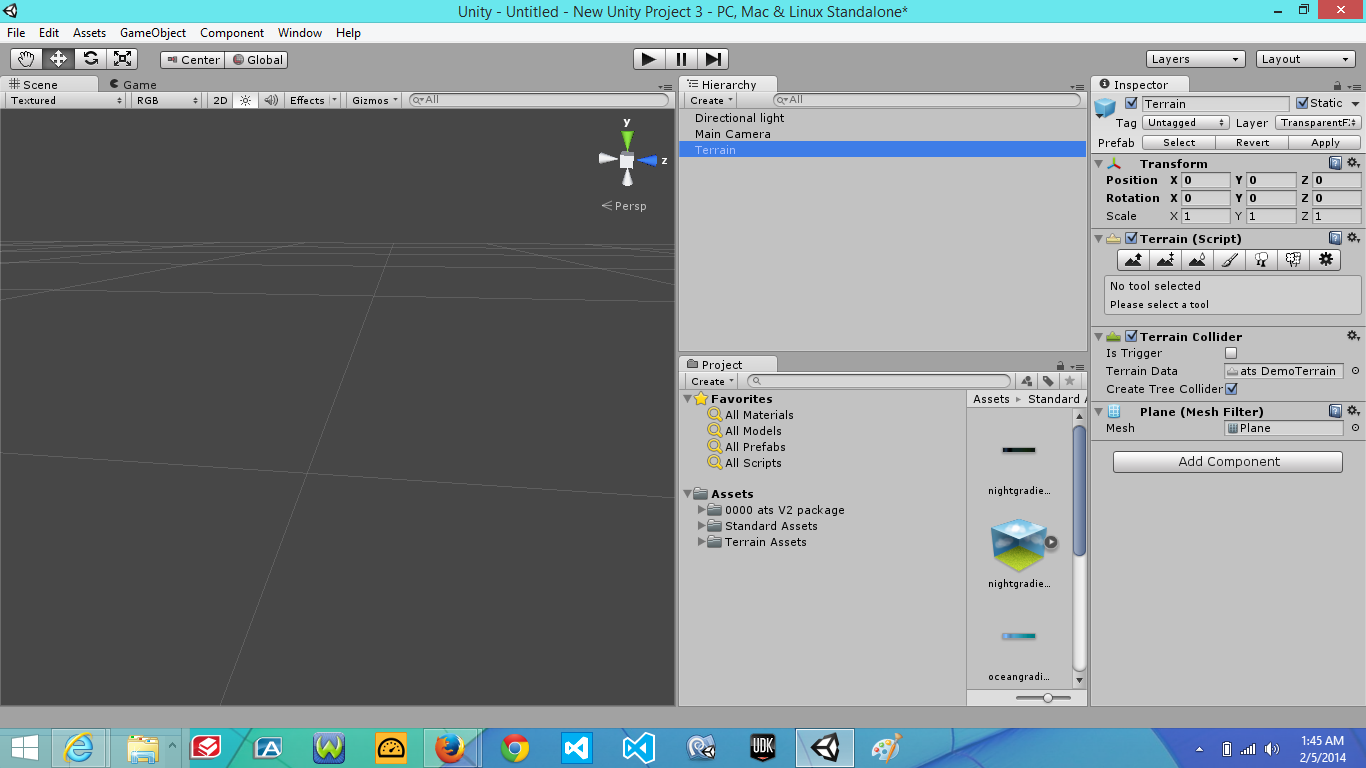
Please don't post follow-ups/comments as ANOTHER answer as you've done here. I fixed this one for you.
I see in the screenshot the default Terrain Data is not the standard one, are you purposely trying to use ats Demo Terrain or is that root cause here? Assu$$anonymous$$g you aren't trying to use that, click the lil circle button to the right of the Terrain Data box and look for New/Default Terrain, if you have several look at the path at the bottom that's displayed as you click one in the resolution screen and match up to this project/scene.
Also, this might just be that your camera view is way off your terrain, press 'F' in scene view with your Terrain selected in hierarchy.
sorry about that, but i will up load a screen shot of what i have. but i will ask this, how would i add a texture to my terrain for i can add hills and such. but i will be more then happy to receive any advice your willing to give.
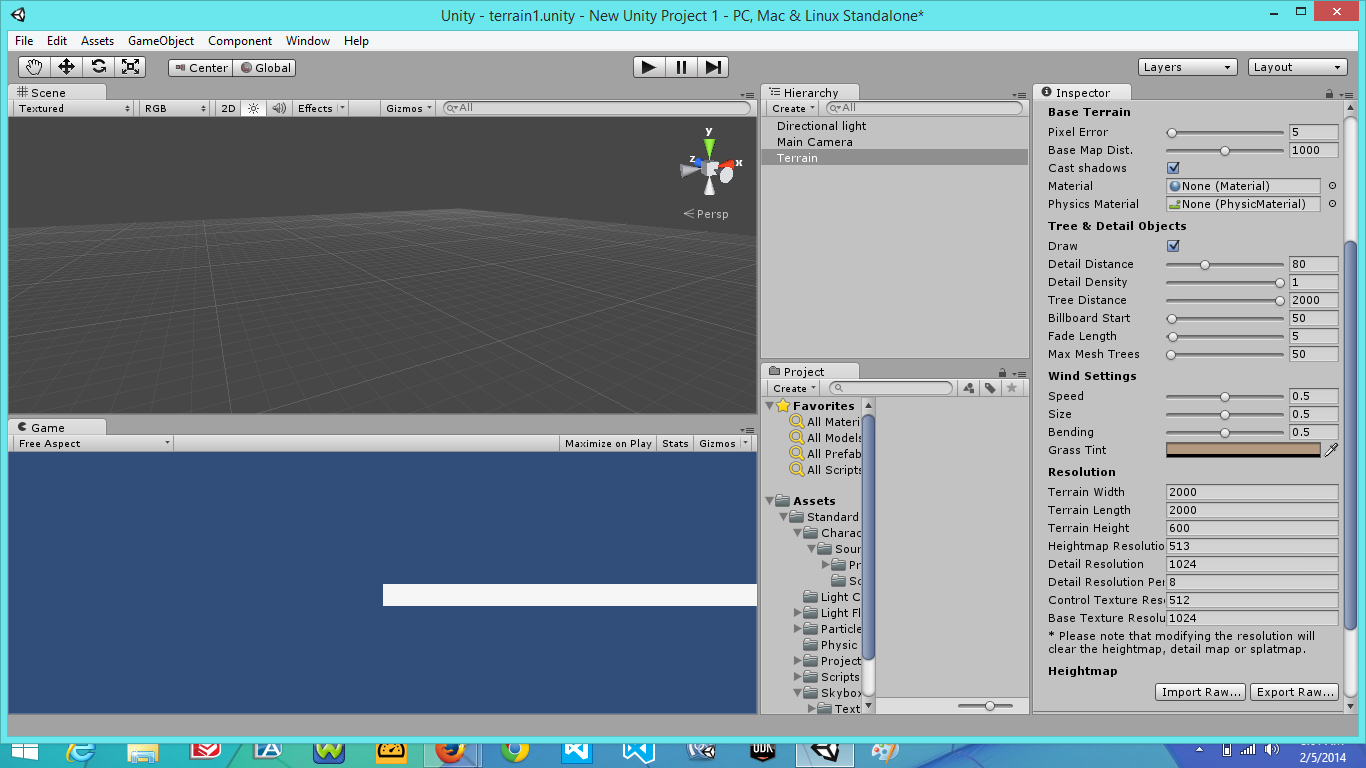

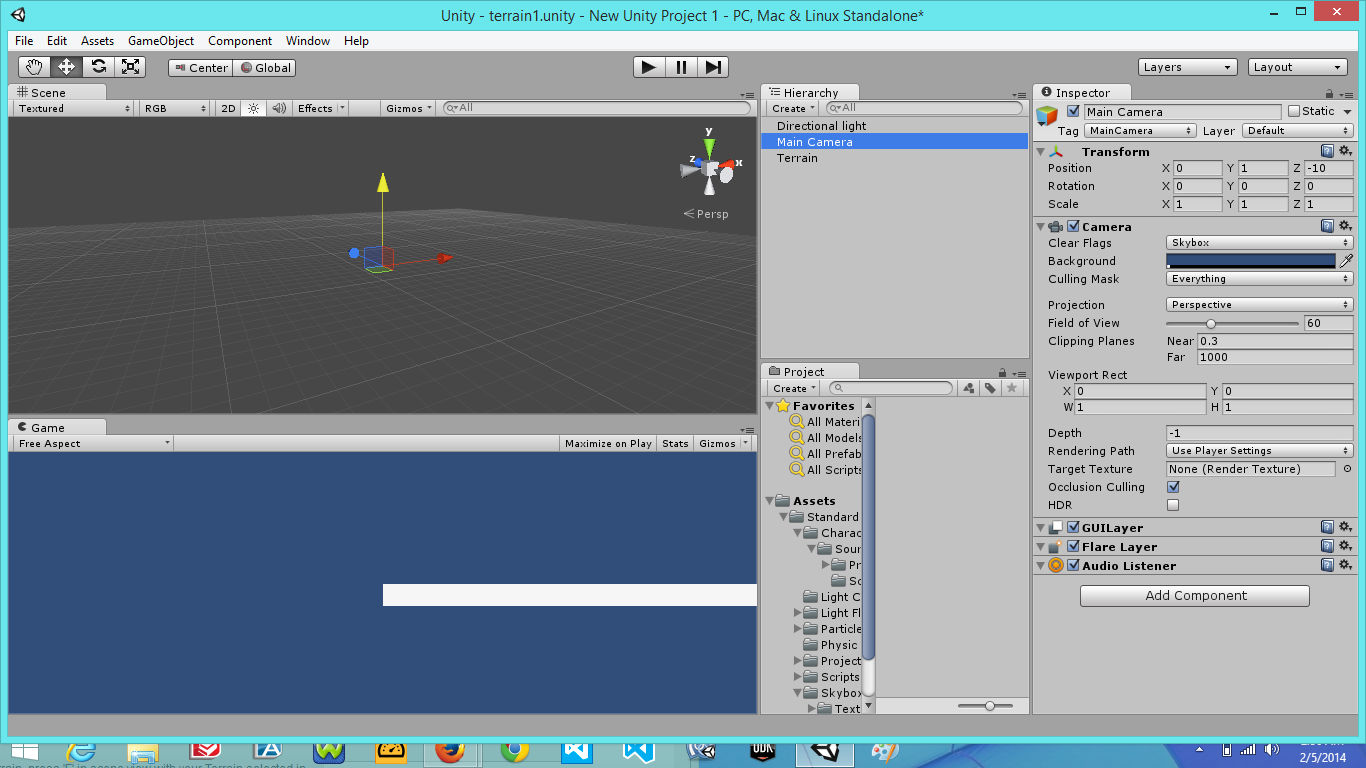
Terrain (script), click the paint brush, select Add Texture, choose something like Grass or whatever - the 1st texture you add will autopaint your entire terrain. Remember to use 'F' to focus terrain in Scene view.
your a guru at this haha, but alright... what you said worked, but its only showing in the game window and noting in the scene window... sorry in advance.
you wouldn't believe it, i just figure it out what i was doing wrong ..... i had it o a hidden layer (dumb move on my part).. but i fixed that and i see everything now haha.. but thanks again for all the help
Follow this Question
Related Questions
Terrain not appearing shaded unless very close 1 Answer
Terrain Brush for buildings instead for trees bushes etc. 1 Answer
Terrain Issue [Video] 1 Answer
terrain engine with holes 0 Answers
Unity 5 Terrain glitch 0 Answers