- Home /
How do I show the inside of a cave?
I have a model of a cave (.dxf) and when I import it into Unity I can't see it from the inside. I will need to walk around in it, and use the Physics features.
Probably what GBStudios said. If not, make sure the normals are facing the inside of the cave, or both sides if it's not a plane.
Yeah it isn't "dark" it's that I can see straight through it. I'll try and flip the normals.
Answer by Stryno · Feb 10, 2012 at 12:10 AM
It Sounds like the problum You are haveing is with your normals, flip the normals, or rectangulate to the inside, in a modeling program and it should be good to go. Most modeling programs rectangulate by default to the outside. Normals only show oneside, the other side is completely see through. Sometimes you may want to select the normals on the inside and flip them in so the normals on the outside still show out.
Answer by gabs · Feb 09, 2012 at 08:41 PM
Add a light source first (like GBStudios said). Apply a double-sided material to it, if you can see the cave from the inside, then you need to flip the normals on your 3d modelling program.
Your answer

Follow this Question
Related Questions
Terrain Collision and Holes? 1 Answer
How to render different scenes to multiple monitors at the same time? 1 Answer
Cave Algorithm Help 0 Answers
Create Cave Face 1 Answer
Read a text file in Unity3d being written by a batch file program 0 Answers