- Home /
Unity Windowed Resolution Smaller than Chosen Resolution?
Hello everybody!
I'm trying to get Unity3D running across four screens. I read that Unity3D does not support full screen over multiple monitors, but that it was possible to achieve this by setting the resolution in windowed mode to get the application to play across multiple screens.
However, I've noticed a problem with this approach - windowed mode does not play at the resolution I've entered, but seems to automatically scale itself down to be smaller than the full resolution supported. Is there a good way around this, or another way to handle multiple monitors?
Notes: Running an application per screen would not really work well for what I need to do.
Additional hardware is not an option
Answer by Wolfram · Oct 27, 2010 at 05:53 PM
The trick is to create a custom resolution (with the nvidia control panel) that is 1 pixel less than your wide resolution. Once this resolution is defined, it is available to Unity's resolution dialog. Start the app with that resolution (windowed, not fullscreen!), and the resulting window will fill the available space as good as possible (except for the window decorations/borders/title bar). With tools such as AutoHotKey you can get rid of these decorations, and have a fullscreen image. The disadvantage, however, is that the rendering canvas will be scaled, not resized, when hiding the window decorations, so your Anti-Aliasing will lose some quality.
For example, if you have 2 monitors with 720p each (=1280x720), create a custom resolution for 2559x719. Don't use that resolution, keep your monitors at 1280x720.
This thread describes this workaround in detail: http://forums.darkfallonline.com/showthread.php?t=242644
Answer by sean · May 12, 2010 at 05:06 PM
On a recent multiple-instances question, I proposed using a secondary utility like UltraMon. If you disable the resolution dialog in the player (Player Settings), that might let you use an external app to custom-define the launch window size. I haven't verified this myself, however.
That's the idea I had. Currently I'm looking at running Unity3d as an ActiveX control - however, this is not ideal, as this removes plugin support. We need to be able to access an external device like a tracker.
Do you know of any freeware/opensource utilities similar to Ultra$$anonymous$$on?
Thanks!
Your answer

Follow this Question
Related Questions
Triple 4k displays failed in window mode 0 Answers
Multi display Issue 0 Answers
Windows: Multi Display with two different resolutions 2 Answers
how to Screen.SetResolution() for 2nd monitor/multiple monitor 0 Answers
Resolution dialog has no influence. 1 Answer