- Home /
How to render different scenes to multiple monitors at the same time?
I'm working on a project that requires rendering main content to a projector, whilst allowing users to use a second screen to display a controller for the main content. E.g. using the second screen as a user interface/dashboard to control options in the main screen. Both screens would be run off a computer.
How would you approach this with Unity?
I have considered:
Rendering the screens together in the same scene, using a split screen and separating the views using multiple monitor software (not ideal)
Running two separate Unity builds on two different machines, allowing them to communicate via localhost
Keen to hear your suggestions.
Answer by getyour411 · Sep 07, 2015 at 04:17 PM
See:
http://answers.unity3d.com/questions/309819/getting-unity-to-render-across-multiple-monitors.html
Your answer