- Home /
Duplicate Question
Perfect Mesh Cutting Problem
Hi, I am currently working on a system that can create a cut anywhere on a dynamic 2D mesh (that I have generated from a script) depending on where the player clicks on the mesh with his/her mouse. (If you need an example I can easily provide it!)
I am having quite a bit of trouble with this, and I've be working on a solution for about a month now with no luck.
I searched around for a while and found this:
http://answers.unity3d.com/questions/379157/cutting-simple-plane-with-a-line-2d.html
Which is almost exactly what I am trying to do, but I found the answer too vague for me to figure out how to implement it.
Any help going into more detail with the answer shown above, or if you can suggest/give a different solution, would be greatly appreciated!
Thanks!!
I have done a lot of research on this problem. I came across this post while researching, read through it and went to the supplied wiki but was unsure as to what equation(s) would resolve my problem.
Reading back through my original post I see that I was probably too vague. Sorry!