how to make UI work like OnGui.
I been trying to figure out how to do something with Unity's UI that I could do in OnGUI.....I have a base item class with a variable for the icon. when using OnGUI its type was texture2d and I used a for loop with "if(GUI.button)" to display the images representing the items. I was wondering how I achieve the same results using UI.
In the base Item script: (OnGui version) --> private Texture2D _icon; (UI version)--> private Sprite _icon;
In the Chest script: (OnGui version) --> for(int i = 0; i < loot.Count; i++) { if(GUI.Button(new Rect(......), new GUIContent(loot[i]._icon) (UI version)--> ??????not really sure??????
EDIT : here is some snippets from my scripts so you see what I have going on kinda.
My item script has this (and a getter and setter) : private Sprite _icon;
This is my ItemGenerator script:
using UnityEngine;
using UnityEngine.UI;
public static class ItemGenerator {
public const int BASE_MELEE_RANGE = 1;
public const int BASE_RANGED_RANGE = 5;
private const string MELEE_WEAPON_PATH = "Items/Weapons/Melee/";
public static Item CreateItem()
{
//decide what type of item to make
//call the method to create that base item type
Item item = CreateWeapon();
// _name;
item.Value = Random.Range(1, 101);
item.Weight = Random.Range(1, 21);
item.Rarity = RarityTypes.Common;
//return the new item
return item;
}
public static Weapon CreateWeapon()
{
//decide if the weapon is melee or ranged
Weapon weapon = CreateMeleeWeapon();
//return the weapon created
return weapon;
}
private static Weapon CreateMeleeWeapon()
{
Weapon meleeWeapon = new Weapon();
string[] weaponNames = new string[4];
weaponNames[0] = "Axe";
weaponNames[1] = "Axe1";
weaponNames[2] = "Dagger";
weaponNames[3] = "Sword";
//fill in all the values for that item type
meleeWeapon.Name = weaponNames[Random.Range(0, weaponNames.Length)];
//assign the max damage
meleeWeapon.MaxDamage = Random.Range(5, 16);
meleeWeapon.DamageVariance = Random.Range(.2f, .76f);
meleeWeapon.TypeOfDamage = DamageType.Slash;
meleeWeapon.MaxRange = BASE_MELEE_RANGE;
//assign the icon for the weapon
meleeWeapon.Icon = Resources.Load<Sprite>(MELEE_WEAPON_PATH + meleeWeapon.Name) ;
//return melee weapon
return meleeWeapon;
}
}
public enum ItemType
{
Armor,
Weapon,
Potion,
Scroll
}
This is my Chest script:
using UnityEngine;
using System.Collections;
using System.Collections.Generic;
[RequireComponent (typeof(BoxCollider))]
[RequireComponent(typeof(AudioSource))]
public class Chest : MonoBehaviour {
public enum State
{
open,
close,
inbetween
}
public AudioClip openSound;
public AudioClip closeSound;
public State state;
public float maxDistance = 2.4f; //Max distance the player can be to open this chest
private GameObject _player;
private Transform _myTransform;
public bool inUse = false;
private GameObject lootWindow;
private GameObject LWitemHolder;
public GameObject item;
public bool _used = false; //track if the chest has been used or not
public List<Item> loot = new List<Item>();
// Use this for initialization
void Start () {
lootWindow = GameObject.Find("Loot Window");
LWitemHolder = GameObject.Find("LW item Holder");
_myTransform = transform;
state = State.close;
}
// Update is called once per frame
void Update () {
if (!inUse)
{
return;
}
if (_player == null)
{
return;
}
if(Vector3.Distance(_myTransform.position, _player.transform.position) > maxDistance)
{
playerHUD.chest.ForceClose();
}
return;
}
public void OnMouseEnter()
{
}
public void OnMouseExit()
{
}
public void OnMouseUp()
{
GameObject go = GameObject.FindGameObjectWithTag("Player");
if(go == null)
{
return;
}
if(Vector3.Distance(_myTransform.position, go.transform.position) > maxDistance && !inUse)
{
return;
}
switch (state)
{
case State.open:
state = State.inbetween;
ForceClose();
break;
case State.close:
if(playerHUD.chest != null)
{
playerHUD.chest.ForceClose();
}
state = State.inbetween;
StartCoroutine("Open");
break;
}
}
private IEnumerator Open()
{
//set this script to be the one that is holding the items
playerHUD.chest = this;
//find the player so its distance can be trcked after opening the chest
_player = GameObject.FindGameObjectWithTag("Player");
inUse = true;
GetComponent<Animation>().Play("open");
GetComponent<AudioSource>().PlayOneShot(openSound);
if (!_used)
{
PopulateChest(5);
}
//wait until the chest is done opening
yield return new WaitForSeconds(GetComponent<Animation>()["open"].length - .5f);
state = State.open;
Messenger.Broadcast("DisplayLoot");
}
private void PopulateChest(int x)
{
for (int cnt = 0; cnt < x; cnt++)
{
loot.Add(ItemGenerator.CreateItem());
loot[cnt].Icon = Instantiate(loot[cnt].Icon);
// if (loot[cnt].Icon == null)
// {
// loot[cnt].Icon = Instantiate(item) as GameObject;
// loot[cnt].Icon.transform.SetParent(LWitemHolder.gameObject.transform, false);
// }
// loot[cnt].Name = "I:" + Random.Range(0, 100);
// item = Instantiate(item);
// item.transform.SetParent(LWitemHolder.transform, false);
item.name = loot[cnt].Name;
}
_used = true;
// loot.ForEach((Item) => { Instantiate(item); });
}
private IEnumerator Close()
{
_player = null;
inUse = false;
GetComponent<Animation>().Play("close");
yield return new WaitForSeconds(GetComponent<Animation>()["close"].length);
GetComponent<AudioSource>().PlayOneShot(closeSound);
state = State.close;
// for (int cnt = 0; cnt < loot.Count; cnt++)
// {
// Destroy(item);
// }
}
public void ForceClose()
{
Messenger.Broadcast("CloseChest");
StopCoroutine("Open");
StartCoroutine("Close");
}
}
The commented out code above is different things that only partially worked.
Hi,
As far I understand the question is that "You need to show the number of the buttons as per the items in the chest"
Now for the new UI you just need to do the same as we spawn the gameobject runtime. i.e.
Drop the prefab of the UI button from the project( assets folder) or you can get it in runtime from the 'Resources' folder
$$anonymous$$ake the button child to of the Canvas/UIPanel(Screen)/List_Of_Button ( in the Hierarchy)
For better result use Vertical or Horizontal Layout Group, Content filter & layout element
References videos: https://www.youtube.com/watch?v=DAdW_$$anonymous$$44Dao https://www.youtube.com/results?search_query=horizontal+layout+group+unity
Yes thats what Im trying to do....but i cannot make it work using the resources folder for some reason.
I have a layout group setup and it works as it should with the prefab I made.
Basically what Im trying to figure out is how to take the OnGUI system from these videos.... https://www.youtube.com/watch?v=9v8xXzbOcCo∈dex=132&list=PLE5C2870574BF4B06 ....And do it in UI
If you are saying that code is working fine with the public reference & output is also acceptable then do check your Resources line ( line of code ) or the spelling mistakes of the folder.
Sorry if I am giving the lame/silly reasons I better know that you checked that twice but I think I'm not getting up to that point which led me to that direction in which I can suggest you any useful stuff :(
Your answer

Follow this Question
Related Questions
UI Image Cutout / Masking in spefic areas with sprites 0 Answers
Issue adding animated sprite to UI Button 1 Answer
Smooth UI sprite animation. 1 Answer
Unity UI Problem 0 Answers
How to fix blur sprites and text in UI 0 Answers