- Home /
How do I permanently remove a project from my Hub?
I'm working with a programmer who has started a project on Unity and any time I try "pulling" from the web I always have to download both projects labelled "Zomdra" even though one is literally nothing. And I always download the one that's nothing first every single time. I've uploaded a screen cap. The one X'ed out is literally nothing. Like it's just a blank project. I'm starting to feel like I'm losing my mind so any help would be greatly appreciated.
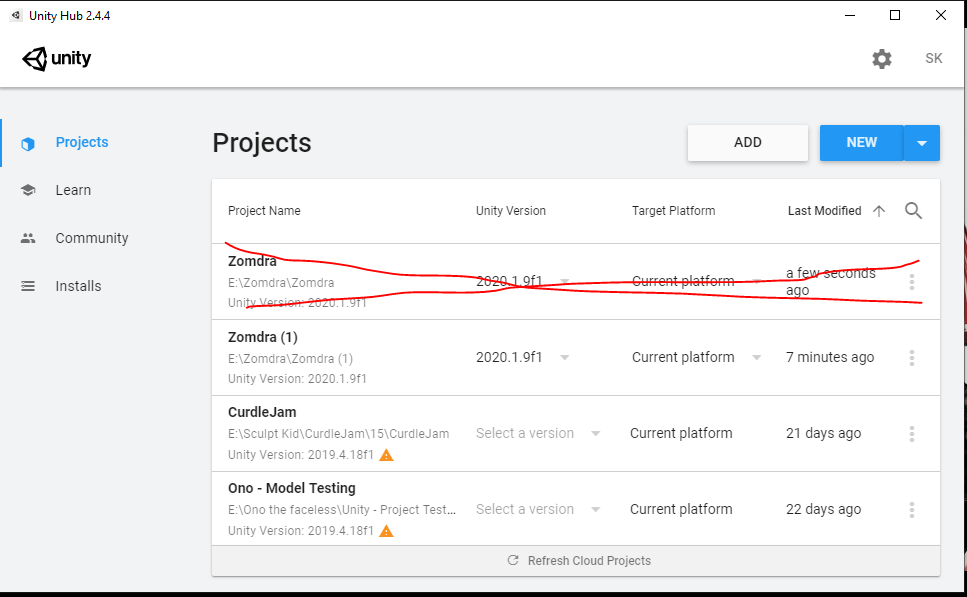
Answer by mak431020 · Jul 19, 2021 at 03:05 PM
Click on the 3dot then select 'Show in Explorer ' then delete from the file explorer then select ' Remove from list '
Your answer

Follow this Question
Related Questions
deleting projects 3 Answers
How can i delete a previously made project from my profile ? 1 Answer
iOS example projects? 1 Answer
Move ''Unity'' folder from ''local'' in C:drive to D:drive 0 Answers
My projects doesn't work! 0 Answers