- Home /
Editor Doesn't Appear
Whenever I open Unity on my Mac (late 2009 MacBook, OS X 10.6) it opens fine and the different menus show up in the bar but the editor window itself never appears. It was working fine on Lion, but when I downgraded back to 10.6 it started doing this. As far as I know, I haven't updated 10.6 to whatever it is now. It's just 10.6.0. Thanks in advance for the help.
Not a fix, but might help with troubleshooting. Try checking your editor log file for any warnings or errors? http://answers.unity3d.com/questions/9739/how-can-i-find-editor-log-file.html
Answer by Craddok · May 25, 2012 at 09:31 AM
I had the same problem (on a MacBook Pro, OS X 10.6.8), but I found a workaround. You said you could still see the menu bar at the top, right? Go to Window > Layout, and choose a layout. Any should work, but I chose Wide. Once I did that, the editor appeared.
Your answer

Follow this Question
Related Questions
A node in a childnode? 1 Answer
Find Objects with particular tag 2 Answers
How do I extract the Unity version used to build 1 Answer
Different Object on different screen 0 Answers