- Home /
Pivot causing clipping
I am having a problem where having the pivot in the centre of the rig/animation is causing the game object to clip from below the pivot.
The animation is imported from blender using fbx and is a child of the game object, which has a camera attached to it, a sphere collider, and rigid body, and several other scripts.
The clipping does not happen if I have the pivot at the bottom of the imported animation.
I need to have the pivot at the centre because the camera has to pivot around the centre of the object.
Is there a reason that the animation is clipping objects only below the pivot? Is it that Unity does not recognize anything below the pivot?
I'm stumped, this happens even when I remove vertical transformations in the animation, so it can't be that the animation is clipping, which would make sense since animations are transformations and do not use physics/colliders it would clip. However even after removing the displacement transformations, the object is still clipping. Any thoughts?
Answer by houder · Feb 29, 2012 at 03:45 AM
So figured out what my problem was, the parent game object``s pivot was lower than it should have been, so I moved the imported fbx model lower to have the game object`s pivot move to the centre of it. I also had to match the collider to the fbx imported model, which was fine. It ended up being higher than it should have been (reset to default). This fixed the camera and the collision problem I was having because the camera rotates about the model centre and the model did not need to be edited in blender.
Your answer

Follow this Question
Related Questions
problem with pivot point in maya 0 Answers
Is There An OnMouseStop? 0 Answers
2D mouse/touch controlled turret problems 0 Answers
Change Sprite Pivot/Bounds from Script 2 Answers
How to change parent pivot to center no matter childs transform ? 0 Answers