- Home /
The question is answered, right answer was accepted
GTA V styled death
How do I make a death like GTA V? I want to make it go slow motion and black and white and after 2 seconds load the level again? 
function OnHealthZero(){
//we indicate that the player died IMMEDIATELY so as to stop bad updates
Debug.Log("Is dead now");
dead = true;
//Make it black and white and make the time go in slow motion and later on restart the Level?
yield waitforseconds(2);
Application.LoadLevel("MyLevel");
}
How do I use the tint function? (I'm kinda new at unity)
Lots of info about Unity on the web -- mostly answered questions here. Just think of a broad category, something you know a bunch of people must have done, like "make screen darker," "tint screen blue," "change font," "color font" or "text in middle of screen." Search for that.
Answer by Owen-Reynolds · Jun 01, 2014 at 05:11 PM
Look up all the parts: slow motion has a few ways to do it. Black and white is commonly a full-screen effect. A cheap way is just to "tint" the scene. Disabling user input can work like you've started -- have the controls check you aren't dead.
Follow this Question
Related Questions
Hide Cursor Problems 1 Answer
Score is added then immediately switched back 1 Answer
Showing properties from a base class in inspector? 0 Answers
OnTriggerEnter being called twice 1 Answer