- Home /
Help with deselection please
Im trying to learn how to make a RTS. The problem is that i set Left Click deselect all. I would like to give Left Click another purpose, so i want to deselect when clicking Right Click on "Ground" My code so far:
private void MouseActivity() {
if(Input.GetMouseButtonDown(0)) LeftMouseClick();
else if(Input.GetMouseButtonDown(1)) RightMouseClick();
}
private void LeftMouseClick() {
if(player.hud.MouseInBounds()) {
GameObject hitObject = FindHitObject();
Vector3 hitPoint = FindHitPoint();
if(hitObject && hitPoint != ResourceManager.InvalidPosition) {
if(player.SelectedObject) player.SelectedObject.MouseClick(hitObject, hitPoint, player);
else if(hitObject.name != "Ground") {
WorldObject worldObject = hitObject.transform.root.GetComponent<WorldObject>();
if(worldObject) {
//we already know the player has no selected object
player.SelectedObject = worldObject;
worldObject.SetSelection(true);
}
}
}
}
}
private void RightMouseClick() {
if(player.hud.MouseInBounds() && !Input.GetKey(KeyCode.LeftAlt) && player.SelectedObject) {
player.SelectedObject.SetSelection(false);
player.SelectedObject = null;
}
}
private GameObject FindHitObject() {
Ray ray = Camera.main.ScreenPointToRay(Input.mousePosition);
RaycastHit hit;
if(Physics.Raycast(ray, out hit)) return hit.collider.gameObject;
return null;
}
private Vector3 FindHitPoint() {
Ray ray = Camera.main.ScreenPointToRay(Input.mousePosition);
RaycastHit hit;
if(Physics.Raycast(ray, out hit)) return hit.point;
return ResourceManager.InvalidPosition;
}
}
Answer by QuantumCookies · Apr 13, 2018 at 05:54 PM
Not entirely sure what is being asked, but a simple solution to this:
private void RightMouseClick()
{
if (player.hud.MouseInBounds())
{
GameObject hitObject = FindHitObject();
Vector3 hitPoint = FindHitPoint();
if (hitObject && hitPoint != ResourceManager.InvalidPosition)
{
if (!Input.GetKey(KeyCode.LeftAlt) && player.SelectedObject)
{
player.SelectedObject.SetSelection(false);
player.SelectedObject = null;
}
else if (hitObject.name != "Ground")
{
WorldObject worldObject = hitObject.transform.root.GetComponent<WorldObject>();
if (worldObject)
{
//we already know the player has no selected object
player.SelectedObject = worldObject;
worldObject.SetSelection(true);
}
}
}
}
}
The above may be completely wrong but I'm basing it off your code though I did not test it. And then put your own function in the left click.
Personally I would take this approach to selection in an RTS, I edited this selection script a while ago when making an RTS game.
using System.Collections.Generic;
using UnityEngine;
public class ExampleSelection : MonoBehaviour {
public List<Unit> SelectedUnits; //This would be the units in the rts change this to a normal Unit if your selecting a single char
public GameObject TerrainObj; //This could be a ground object or a terrain object
public LayerMask RaycastLayerMask; //The layers used for selection
//For Raycasting
RaycastHit Hit;
Ray RayCheck;
void Update()
{
if(Input.GetMouseButtonDown(1) || Input.GetMouseButtonDown(0))
{
RayCheck = Camera.main.ScreenPointToRay(Input.mousePosition);
if (Physics.Raycast(RayCheck, out Hit, 80.0f, RaycastLayerMask.value))
{
GameObject HitObj = Hit.transform.gameObject; //If the the ray actually hit an object
//RIGHT CLICK
if (Input.GetMouseButtonDown(1))
{
//I'm using a tag for the example I would recommend GetComponent()
if(HitObj.tag == "Unit")
{
UnitAction(); //Do an action based on the right click usually when units are currently selected.
}
else if (HitObj == TerrainObj)
{
MoveUnits(Hit.point); //Move all currently selected units
}
}
else if (Input.GetMouseButtonDown(0)) //LEFT CLICK
{
DeselectAll(); //Deselecting you currently selected to
if(HitObj != null)
{
if(HitObj.tag == "Unit")
{
SelectUnit(HitObj.GetComponent<Unit>()); //After deselecting all the units you will reselect this specific unit
}
}
}
}
}
}
void DeselectAll()
{
//Deselect all units
}
void UnitAction()
{
if(SelectedUnits.Count > 0)
{
//Do something here like attacking enemy units
}
}
void MoveUnits(Vector3 pos)
{
//Move all selected units to a point
}
void SelectUnit(Unit unit)
{
//Select the unit
}
}
This selection is a very basic version. I hope this is what you were looking for, please reply if you have any issues or understanding, as I'm still a bit unclear on the question.
Your answer