- Home /
De vraag wordt beantwoord, juiste antwoord werd aanvaard
Problem with array
I got this weird bug that is keeping me awake right now, and I can't seem to get it fixed, sometimes it displays all of them filled in, but sometimes it leaves gaps like you can see..
Here's the code:
static string[] cards = new string[52]; //all indexes already assigned
static string[] AI1cards = new string[13]; // 13 cards for AI 1
static Random rand = new Random();
static List<int> uniqueNumber = new List<int>();
for (int i = 0; i < AI1cards.Length; i++)
{
int number = rand.Next(0, 51);
while (uniqueNumber.Contains(number))
{
number = rand.Next(0, 51);
}
uniqueNumber.Add(number);
AI1cards[i] = cards[number];
}
//Print on console
for (int i = 0; i < AI1cards.Length; i++)
{
Console.WriteLine("AI1 Card " +i+ ": " + AI1cards[i]);
}
Console prints: (always random but leaves gaps sometimes for some reason)
AI1 Card 0: Heart 5
AI1 Card 1:
AI1 Card 2: Diamonds 4
AI1 Card 3: Heart J
AI1 Card 4:
AI1 Card 5: Diamonds J
AI1 Card 6: Heart 8
AI1 Card 7: Clubs 5
AI1 Card 8: Diamonds 6
AI1 Card 9: Clubs 9
AI1 Card 10: Heart 2
AI1 Card 11: Clubs 4
AI1 Card 12: Heart 10
Well the first thing I notice is that "Spades" isn't showing. Have you forgotten to define "Spades somewhere"? That might help.
No as you can see spades does go into it heres another generated:
AI1 Card 0: Heart $$anonymous$$
AI1 Card 1: Spades J
AI1 Card 2: Diamonds 7
AI1 Card 3: Heart J
AI1 Card 4: Spades 3
AI1 Card 5: Heart 5
AI1 Card 6: Diamonds 3
AI1 Card 7: Clubs 2
AI1 Card 8: Diamonds 6
AI1 Card 9:
AI1 Card 10: Heart 3
AI1 Card 11: Diamonds J
AI1 Card 12: Heart 4
Answer by gjf · Aug 02, 2014 at 03:21 PM
using UnityEngine;
using System.Collections.Generic;
public class ShadyTest : MonoBehaviour
{
public int NumberOfPlayerCards = 13;
private string[] _cards;
private string[] _playerCards;
private readonly string[] _suits = new[] { "Spades", "Hearts", "Clubs", "Diamonds" };
private readonly string[] _cardValues = new[] { "Ace", "2", "3", "4", "5", "6", "7", "8", "9", "10", "Jack", "Queen", "King" };
public void Awake()
{
CreateDeck();
DrawCards();
DisplayDrawnCards();
}
private void CreateDeck()
{
_cards = new string[(_suits.Length * _cardValues.Length)];
for (var suit = 0; suit < _suits.Length; suit++)
{
for (var card = 0; card < _cardValues.Length; card++)
{
_cards[(suit * _cardValues.Length) + card] = _cardValues[card] + " of " + _suits[suit];
}
}
}
private void DrawCards()
{
_playerCards = new string[NumberOfPlayerCards];
var uniqueNumber = new List<int>();
for (var i = 0; i < _playerCards.Length; i++)
{
int card;
while (true)
{
card = Random.Range(0, _cards.Length);
if (!uniqueNumber.Contains(card))
{
uniqueNumber.Add(card);
break;
}
}
_playerCards[i] = _cards[card];
}
}
private void DisplayDrawnCards()
{
for (var i = 0; i < _playerCards.Length; i++)
{
Debug.Log("Player card [" + i + "] = " + _playerCards[i]);
}
}
}
obviously Random isn't a great way to shuffle the cards ;)
Thankyou, unfortunately I had to abandon my project since I had made it a whole different way and it was too difficult to re-write it and re-implement everything, but thanks in advance this helped alot.
just in case you want to do something similar in the future, here's a nicer version:
using UnityEngine;
using UnityEditor;
using System.Collections.Generic;
public class ShadyTest : $$anonymous$$onoBehaviour
{
public int NumberOfPlayerCards = 13;
private List<string> _completeDeck;
private List<string> _cards;
private List<string> _playerCards;
private readonly string[] _suits = new[] {"Spades", "Hearts", "Clubs", "Diamonds"};
private readonly string[] _cardValues = new[]
{"Ace", "2", "3", "4", "5", "6", "7", "8", "9", "10", "Jack", "Queen", "$$anonymous$$ing"};
public void Awake()
{
CreateDeck();
DrawCards(NumberOfPlayerCards);
DisplayCardSet("Complete deck", _completeDeck);
DisplayCardSet("Player cards", _playerCards);
DisplayCardSet("Remaining cards", _cards);
EditorApplication.Execute$$anonymous$$enuItem("Edit/Play");
}
private void CreateDeck()
{
_completeDeck = new List<string>();
foreach (var s in _suits)
{
foreach (var v in _cardValues)
{
_completeDeck.Add(v + " of " + s);
}
}
NewDeck();
}
private void NewDeck()
{
_cards = new List<string>(_completeDeck); // Clone
}
private void DrawCards(int numberOfCards)
{
_playerCards = new List<string>();
for (var i = 0; i < numberOfCards; i++)
{
_playerCards.Add(DrawCard());
}
}
private string DrawCard()
{
var cardIndex = Random.Range(0, _cards.Count);
var card = _cards[cardIndex];
_cards.RemoveAt(cardIndex);
return card;
}
private void DisplayCardSet(string cardSetName, List<string> cards)
{
Debug.Log(cardSetName + " (" + cards.Count + ")");
DisplayCardList(cards);
}
private void DisplayCardList(List<string> cards)
{
for (var i = 0; i < cards.Count; i++)
{
Debug.Log("Card [" + i + "] = " + cards[i]);
}
}
}
Answer by flaviusxvii · Aug 02, 2014 at 02:11 AM
Apart from your bug, you code conceptually makes no sense at all! Why not have a list of cards, and shuffle them, and then "deal" (pop them from the list)? You know, like reality.
? I have an array of cards and they are being randomly picked as in 'shuffled' and then dealed to AI1; what are you trying to say?
Something more like what @glf suggested. I'd use a Card class though. Then a Deck class. Deck would have a shuffle() method, that would randomize the order of a List(). Deal() would pop a card off the top and return it.
Follow this Question
Related Questions
A node in a childnode? 1 Answer
How to save and load a list (containing string data) with playerpref ? 1 Answer
How do I stop new elements in a list/array from inheriting values from the last element? 1 Answer
Removing null object from array in unity 0 Answers
How to Sort Multiple Vector Arrays in order of Values 1 Answer