- Home /
EditorGUILayout.TextField returning empty string
Trying to detect typing into a text field for an editor extension, but it returns an empty string sometimes which makes it really hard to detect when the text field is empty:
private void OnGUI()
{
var itemName = EditorGUILayout.TextField("Item Name", "");
Debug.Log(itemName);
}
This outputs the typed input correctly but then the method gets called another four times and the itemName is empty.
When typing "asdf" for example, console output looks like:
asdf
-empty line-
-empty line-
-empty line-
-empty line-
What am I missing?
Answer by vividhelix · Oct 25, 2013 at 04:33 PM
private string itemName;
private void OnGUI()
{
itemName = EditorGUILayout.TextField("Item Name", itemName);
Debug.Log(itemName);
}
Answer by Eric5h5 · Oct 25, 2013 at 04:32 PM
The problem is that you are declaring itemName inside OnGUI, so it's discarded the instant OnGUI ends. It needs to be a global variable.
Actually it's not discarded since I'm using it in the same method. The problem is as PTerto hinted what is the initialization value for the TextField - my initial code used the empty string while it should be using the previous value.
Answer by Dave-Carlile · Oct 25, 2013 at 04:34 PM
Are you doing this in an actual editor GUI window or in a game window? If I do this in a script attached to a normal game object and run I get the same behavior. Are you sure you don't want GUILayout.TextField instead of EditorGUILayout.TextField?
And as Eric said, you also need to declare itemName in the class or globally rather than locally in the function, e.g...
public class TriggerTest : MonoBehaviour {
string itemName = "";
void OnGUI()
{
itemName = GUILayout.TextField(itemName);
}
}
Otherwise you'll lose the value each time OnGUI is called.
The original question states this is for an editor extension. You are correct though, the solution is a combination of PTerto's and Eric's answers.
Your answer

Follow this Question
Related Questions
Fix editor TextField cursor alignment 1 Answer
How can I determine when user presses enter in an editor text field? 3 Answers
EditorGUILayout.ObjectField cannot be changed. 1 Answer
Recreate default editor look manually without base.OnInspectorGUI [UnityEditor] 2 Answers
Custom inspector difficulties creating a Box / Group like widget 1 Answer