- Home /
singleton, global vars and dontdestroyonload
Hello,
I have troubles carrying on my global vars trough scenes. I change the language setting in my menu ingame, then i launch a scene via a new game button and the setting is gone.
Here is my GlobalVar class:
using UnityEngine;
using System.Collections;
public enum GameDifficulty
{
Easy,
Medium,
Hard
}
;
public enum Language
{
english,
french
}
;
public class GlobalVars : Singleton<GlobalVars> {
protected GlobalVars () {} // guarantee this will be always a singleton only - can't use the constructor!
public GameDifficulty difficulty = GameDifficulty.Medium;
public Language language = Language.english;
void awake()
{
DontDestroyOnLoad(gameObject);
}
}
I also have a script in my project which contain a singleton class (used for an audio manager). Maybe it have something to do with this. Both are codes i didn't wrote myself and I'm so lost! Here it is:
using UnityEngine;
using System.Collections;
public class Singleton<T> : MonoBehaviour where T : MonoBehaviour {
protected static T instance;
//Returns the instance of this singleton
public static T Instance {
get {
if (instance == null) {
instance = (T)FindObjectOfType(typeof(T));
if (instance == null) {
GameObject container = new GameObject();
container.name = typeof(T)+"Container";
instance = (T)container.AddComponent(typeof(T));
}
}
return instance;
}
}
}
Can you please tell me where i'm wrong?
Answer by fafase · Nov 23, 2014 at 06:25 PM
One issue I see here is that you have a constructor in your GlobalVars class which itself inherits from MonoBehaviour. That is not possible, you need to use Awake or Start.
Also a ctor does not guarantee one instance.
But what you are doing here is not related to persistence of data. There are already answers and even a 1h long video on that topic made by the guy from Unity.
Thank you for the fast answer!
As i said those aren't my scripts unless the dont dontdestroyonload i put with no success... i just copied it from here: http://wiki.unity3d.com/index.php/Singleton
I'm pretty sure that guy on wiki did that ctor thing on some purpose no?
Anyway i'll watch that video and hope that will help me. Thanks again!
You can also use static constructors to initialize or set data, which are quite helpful. http://msdn.microsoft.com/en-us/library/k9x6w0hc.aspx
But what you are doing here is not related to persistence of data
Not even with DontDestroyOnLoad ??? Now i'm confused.
The singleton thingy is not related, DonDestroyOnLoad is related. Check this for a list of possibilities:
http://answers.unity3d.com/questions/834693/how-to-call-script-of-other-scene-to-current.html
Answer by barbe63 · Nov 23, 2014 at 10:46 PM
I just finished to watch the tutorial and checked your link also. i think i have pretty much what i need to build my persistent datas. Thanks folks!
Just so i know... the fail here was because it wasn't static? (cause i tried that but i didn't worked since it's instantiated). I don't really understand because in the wiki page this singleton method is described like a nice way to do it... but because i'm a foreigner and a beginner i may be misunderstood some parts.
edit : now i'm thinking i probably get confused between global variables and persistent datas... which are very different things.
reedit: hahaha i'm so stupid... actually my problem was very easy, i just forgot to put a caps on Awake() ;) Anyway i learned some nice stuffs too so i don't regret.
Your answer