- Home /
MonoDevelop Opening New Window
Hi everyone, I'm brand new to Unity (<1 week) and I have started making a basic Soccer game. Today I just put in 3 hours of work on it and I was wrapping up and saving. But that annoying thing happens where every time I debug a script that is error-free, Mono opens up a duplicate of my project---except its just a blank scene. All the assets are in the project view and the title says "Soccer.unity -First Project-..." but the scene is nothing. This bunk window is unclosable, so by the end of my toiling I had about 5 open (I just ignored them and worked in the original window). I saved the original window, and then proceeded to quit. It asked me in the bunk window if I wanted to save changes. I said no because I just saved and I dont want my game being overwritten with a blank scene. I opened it again later and saw I had lost all the work I had put in today. Obviously I should have clicked save, but more importantly...what are these darn windows, why do they keep appearing, and how can I close them/prevent them from loading in the first place? I'm really tired of losing my work so any help at all would be GREATLY appreciated. Thanks in advance!
Answer by Berenger · Feb 06, 2013 at 09:06 AM
If you're executing your project from monodevelop (by hitting Debug), you need to sync up with unity first.
http://docs.unity3d.com/Documentation/Manual/HOWTO-MonoDevelop.html
Thank you so much! Now does this prevent the second window from opening up?
It should. $$anonymous$$eep in $$anonymous$$d that you need to do this only if you wish to debug your code, use breakpoints and see the values etc. If you don't, use the play button in unity.
Your answer

Follow this Question
Related Questions
Monodevelop freezes on saving Javascript OR C#. Critical headdesk! 1 Answer
How to get rid of the crash error in MonoDevelop 2 Answers
How to add watch in monodevelop? 0 Answers
Monodevelop window hidden 2 Answers
how to debug in monodevelop 1 Answer