- Home /
Hide statusbar iOS7
I see Status Bar - Hidden checked in my project settings for iOS however when I run the application on iOS7 the status bar is over the top/visible still. Should I just do this manually in xCode after exporting or is there a workaround in Unity?
Answer by JChilton · Oct 21, 2013 at 11:21 PM
unity 4.2.2 solves this issue for me.
iOS: Fixed Build&Run with Xcode 5. - iOS: Fixed status bar issue on iOS7.
Good to know, I will have to see if our dev $$anonymous$$m can upgrade without anything breaking. We have been working on 4.0.2. Thank you for the heads up!
is there a fix other than upgrading unity? somewhere in xcode perhaps?
"in your apps plist file add a row call it "View controller-based status bar appearance" and set it to NO" from http://stackoverflow.com/questions/18059703/cannot-hide-status-bar-in-ios7
nice, when i upgraded my ipad it told me get the new xcode for debugging on. but i then downgraded xcode because i couldnt upgrade unity to do a build so the problem wasnt there and from then on hasnt asked me to re-upgrade xcode so im fine without it but good find
Your answer

Follow this Question
Related Questions
Unity3D 3.5.7 - iOS 7 1 Answer
Is there a way to stop unity adding icons to my xcode project? 0 Answers
XCode 5 problems with ios Build and Run 1 Answer
Mesh gets invisible while runtime? 2 Answers