- Home /
textures hidden in scene view
For some reason, the textures on all new objects I add to the scene, including default ones like a cube, are hidden. Textures on objects I had in the scene before the issue started occurring still appear, however. The objects all have mesh renderers with materials and textures set in the inspector and my scene view is set to "Textured". I've also tried other projects and the same issue occurs. Is this a bug or did I accidentally check something that is causing this?
Here is a screenshot of objects with "hidden" textures:

Could you post a screenshot? not 100% sure what you mean by hidden
So all the new objects are rendered in the editor as wireframes? not sure why this would happen.
If it's on multiple projects I would try resetting my preferences for Unity
If you're on a $$anonymous$$ac, go to your preferences folder and delete all the files with Unity in the name (you may need to reactivate after resetting the preferences)
If you're on Windows, I have no idea how to reset preferences but I'm sure Google does.
I tried deleting the preferences and it had no effect. Also, I tried reinstalling Unity and that also had no effect. I'm a little confused because I thought for sure reinstalling Unity would completely reset any settings I could have possible accidentally changed which would be causing something like this.
Just to be clear, new objects aren't being rendered as wireframes, they are just there showing the mesh renderer (I'm assu$$anonymous$$g). In the screenshot above, I had the object selected and that's why you're seeing the wireframe. Without it, nothing appears and objects can't be clicked to be selected.
And this happens even if you create a new project with different assets?
Answer by chronosapien · Aug 19, 2011 at 02:15 PM
Here's an update to my original issue:
I found that only models on my "Default" layer exhibit this issue. Is there a way to disable rendering textures in scene view by layer? I haven't come across anything that mentions this, but it is definitely related to layering. It's also still confusing that the issue is occurring in other projects.
Answer by KyleHickman · Nov 22, 2011 at 01:14 AM
I was having the same problem and what I did to fix the issue was i went to the top right corner and clicked on the drop-down and checked "Default".
Sorry this is kind of late... :D
Ironically, the solution I found to this issue was having anything 'except' the Default layer active. Apparently my Unity hides things in the scene view when they are on the Default layer. The solution I've been using is to create a new layer and put everything on there so that I can work with it in the scene view. Luckily we haven't been needing to use layers much in our projects so that fix has been working out, but I plan on doing a complete reformat of my computer soon which will hopefully resolve the issue.
Your answer

Follow this Question
Related Questions
Import Texture with good quality... 2 Answers
Loading object from AssetBundle without textures 0 Answers
Change the tint of a texture by texture name? 2 Answers
Enforcing Fixed/Forced Texture Sizes in Unity 0 Answers
What is the most practical way to convert NPOT textures to POT for an almost finished game? 5 Answers