- Home /
When i open a project, its blank? (noob, sorry)
hello. when i try to open a project, such as the boot camp or sewer demo, it come up blank. i think im doing it right, file>open project. both are in the menu automatically, because i've used them recently, and they worked then. (I'm really new, so please explain simply. i got Unity for a web class, so we're all kind of confused about simple stuff like this.)
Don't apoligize for being a noob, it's not necessary, just respect the proper flow of quality Q&A (and the people perfor$$anonymous$$g it) and everyone is welcome ^_^. If they still complain just throw the "You can earn ez rep" card
Answer by Jean-Fabre · Jan 27, 2011 at 01:06 PM
Hi,
You actually need to select a scene ( *.unity), in a given project you can built several scenes and switch between them when authoring AND during the gameplay itself as well.
It's explain in details here ( also I agree it could be made clearer both in the manual and in the interface itself)
http://unity3d.com/support/documentation/Manual/Learning%20the%20Interface.html
in bootcamp demo:
In the project tab, double click on "bootcamp", it has the disctinct unity icon.
Bye,
Jean
thanks! i actually just figured out i could grab the scene from the project window and drag it in. but still, thanks for letting me know for next time.
Your answer