How to make the 'Black Zone' in map (like the Fog of war)
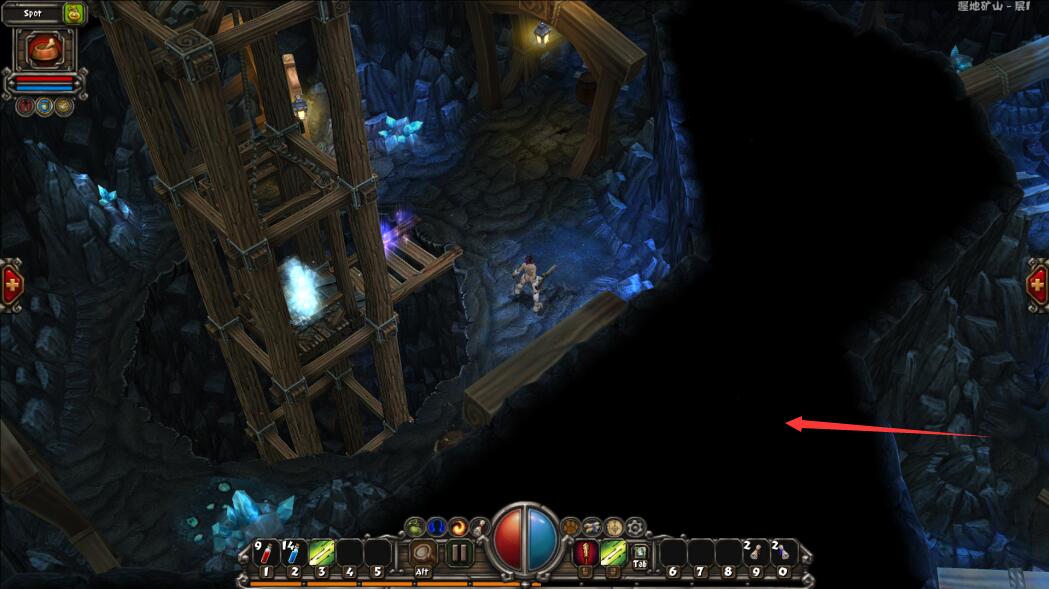
Hi, currently i want build an map like this one . and the issue the black part between two walls.
first i though is fog of war. and i googled it , seem need need an RenderTexutre and special shader for it . but fog of war is more fit for the game when player move around then show part of the map. more like dynamically.
but what i want is more like static.
then i though maybe i can just use some plant cover the gap.
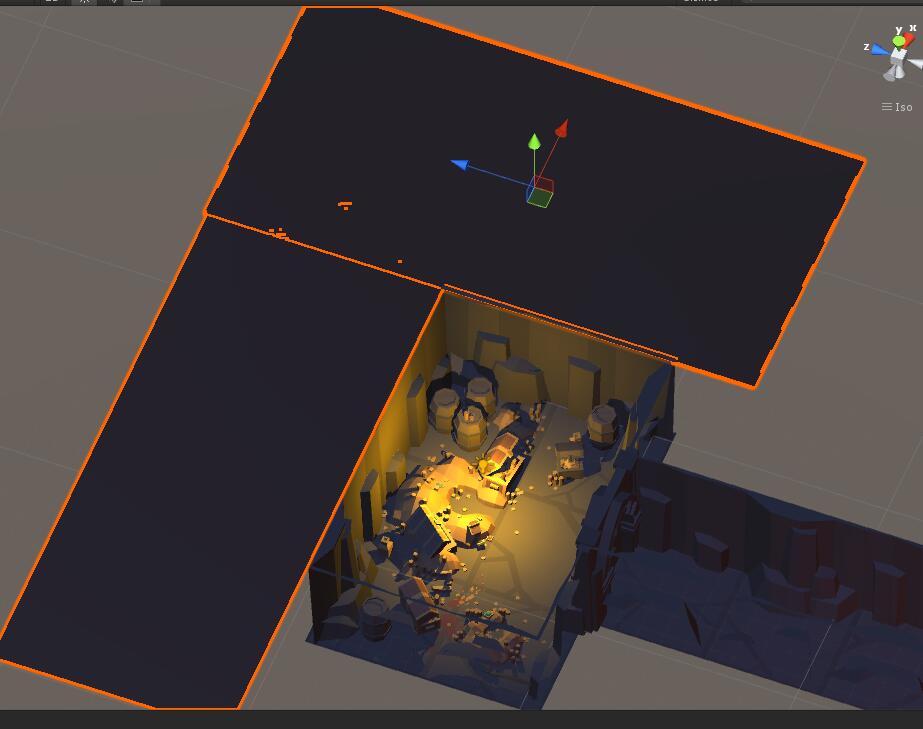
but it's difficult to cover the gap like the first img .
also , in the first img , the black area is a little blurry, make it more blend with the wall. i don't know how to achieve it with my way.
so what's the right way to do it?
thanks.
Answer by browne11 · May 16, 2017 at 04:00 PM
Why not try using a plane like you have, but using a transparency texture with a black glowing effect as the attached texture. 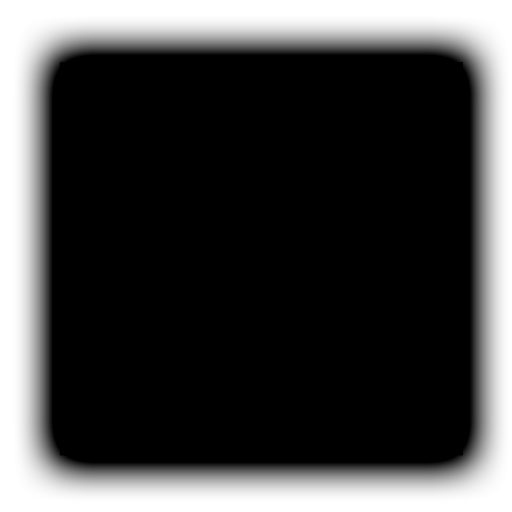 You would not be able to use the standard shader as it's not going to look truly black. Use Legacy Shader - Transparent -> Diffuse. If you do use standard it must be set to Fade in its properties.
You would not be able to use the standard shader as it's not going to look truly black. Use Legacy Shader - Transparent -> Diffuse. If you do use standard it must be set to Fade in its properties.
This is a simple solution with static areas. You can create several shapes and sizes to fit.
Another solution came to mind If you want to paint black out areas in Unity can be achieved using an asset called Mesh Brush. It's a really long explanation but I could help explain it if needed.
Your answer

Follow this Question
Related Questions
Intersecting sprites causes bug if using lights (2D) 1 Answer
Make Player move on Tiles 1 Answer
Scene view, objects disappear when i scoll to near. 5 Answers
How to get the new scale of world canvas resized by an emptyobject parent ? 0 Answers
[LEVEL EDITOR]Is possible to permanently save edited scene as different scene ? 0 Answers