- Home /
How do I use PlayerPrefs to save My Score?
As the question states, I want to display and save the player's best score on the Game Over Scene. And every time the player beats their score, it replaces the previous one.
Here is my Score Script:
#pragma strict
static var currentScore : int = 0;
var offsetY : float = 40;
var sizeX : float = 100;
var sizeY : float = 40;
function Awake()
{
currentScore = 0;
}
function OnGUI () {
GUI.color = Color.yellow;
GUI.Box (new Rect (Screen.width/2-sizeX/2, offsetY, sizeX, sizeY), "" + currentScore);
}
This is in my player script:
GameMaster.currentScore += 1;
Answer by Daniel-Everland · Jun 12, 2014 at 09:47 PM
PlayerPrefs work by getting and setting values to a file.
To set an int value, use the following function. Name of file being whatever you'd like to call it. This will also overwrite any existing playerpref with the same name
PlayerPrefs.SetInt("NameOfFile", currentScore);
To read a playerpref, say at game startup, use the following function
currentScore = PlayerPrefs.GetInt("NameOfFile");
Will it matter if I place it within this:
function GameOver(){
Application.LoadLevel("Game Over");
}
No, you can definitely do that. Just make sure Application.LoadLevel("Game Over"); is the last thing in the function, otherwise I'm pretty sure it won't get called :)
I'm not sure if this is correct, but:
function GameOver(){
//save highscore
if(score > PlayerPrefs.SetInt("Game$$anonymous$$aster", currentScore);
{
currentScore = PlayerPrefs.GetInt("Game$$anonymous$$aster");
}
Application.LoadLevel("Game Over");
}
I am getting a error in which it states: Assets/GameOver.js(9,58): BCE0044: expecting ), found ';'.
Not quite. In your if statement what you're basically doing is saying "If score is larger than set "Game$$anonymous$$aster" to currentscore" - as you can tell, that doesn't make sense. Also, within the if statement you're setting currentscore to whatever "Game$$anonymous$$aster" is, which is syntaxically correct, but used in the wrong context. Do the following ins$$anonymous$$d.
$$anonymous$$eep in $$anonymous$$d that after you've typed in parameters there's no need to use a semicolon, which is what the error is referring to :)
function GameOver(){
//save highscore
if(score > PlayerPrefs.GetInt("Game$$anonymous$$aster"))
{
PlayerPrefs.SetInt("Game$$anonymous$$aster", currentScore);
}
Application.LoadLevel("Game Over");
}
In the above example we're doing the following
If score is larger than "Game$$anonymous$$aster" Set "Game$$anonymous$$aster" to currentScore.
Hope this clarifies it for you :)
For some reason I'm still receiving the same error message. $$anonymous$$aybe I need to make a reference to my score script.
Thank You for your help. :)
Answer by Ziaxp · Jun 08, 2015 at 12:57 PM
You should check the Key first, if it exist then it will get score value from PlayerPrefs, otherwise will SetInt the PlayerPrefs. Do as following.
if (PlayerPrefs.HasKey("highScore") )
{
if (GameScore.newScore > PlayerPrefs.GetInt("highScore") )
{
highScore = GameScore.newScore;
PlayerPrefs.SetInt("highScore", highScore);
PlayerPrefs.Save();
}
}
else
{
if (GameScore.newScore > highScore )
{
highScore = GameScore.newScore;
PlayerPrefs.SetInt("highScore", highScore);
PlayerPrefs.Save();
}
}
Application.LoadLevel("GameOver");
Your answer