- Home /
A question regarding 2D level design
Hi, this isn't so much of a problem with regards to Unity but it's a problem none the less! Right, so I'm planning on creating an RPG game and It's going to be 2D. Now, which method of level design is better: Creating individual objects within Unity or designing all of it in a Microsoft Paint style program and then importing it? On the one hand, to me, individually making the objects within Unity will look better in the long term but it just takes so long to duplicate and rename each one :/
That raises another question: Is there anyway you can make the process of duplication faster? Like, can I assign hotkeys to specific objects so I can just quickly duplicate them or can I make it so I don't have to rename each duplicated block? (When "GrassBlock" is duplicated, it makes an object called "GrassBlock(1)" which is really annoying :/ )
I have looked into creating my own level design program within Unity but it just looks too complicated for me; I'll get there eventually though :)
Thanks :)
Answer by Ashkan_gc · Oct 27, 2015 at 05:50 PM
Well both approaches can work. Some teams write scripts in photoshop which generates an XML file with their whole world painted there which unity then read and using the data in the XML creates the objects from layers in photoshop. Some people do the world creation in unity. In order to make the task straightforward you need to do editor scripting. It doesn't have to be complex but still you have to do it by code. Depending on what things you want to make automatic other than duplication which is already doable by CTRL+D and how much you want to be able to configure the process with parameters, it can be easy or not. Read a little about Selection class in UnityEditor namespace and the MenuItem attribute and Scriptable Wizards all in editor scripting section and you'll have a better idea. If you can code in unity, It should not be that hard.
Thank you for the pointers :) I'll look into editor scripting within Unity
Your answer