- Home /
Tiled2Unity - looping map
I imported a Final Fantasy style map to Unity, using Tiled2Unity, and as you know, in FF maps, once you go through one of the edges you come out on the other, kind of like Pac-Man but it's a seamless transition, despite being a flat map, it feels like a globe. I'm just playing around trying to make an RPG (I'm more interested in figuring out what kinda scripts an RPG takes, than to actually build something to share with others), so my map is an island and I'm gonna cheat it by adding some more water so the camera never sees the edges, but I would ove to know if there's a way to implement what I have in mind.
I found this as a possible answer https://answers.unity.com/questions/1283537/map-looping.html
But it won't fix my problem that right now if the player goes to one of the peninsuals he will just see the map end, I don't want him just to go to the other side, he must see the other side (even if in the case of my map, it's just more water, cause it's an island)
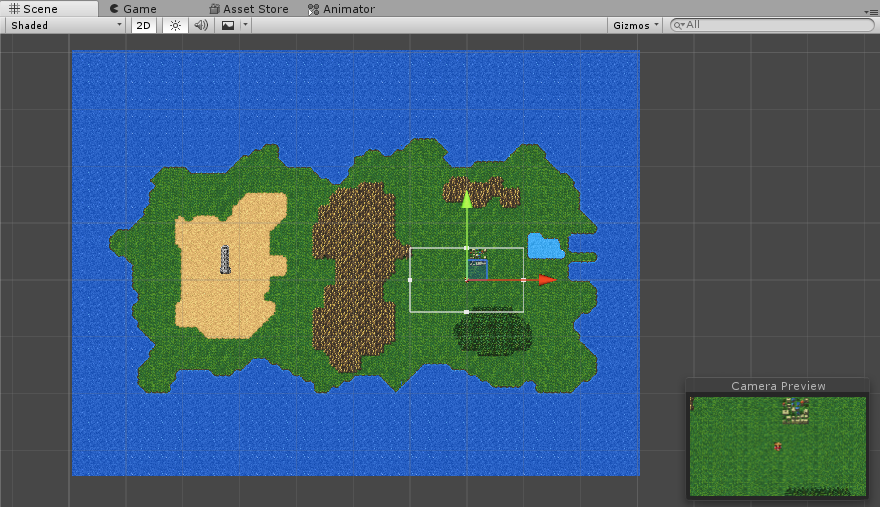
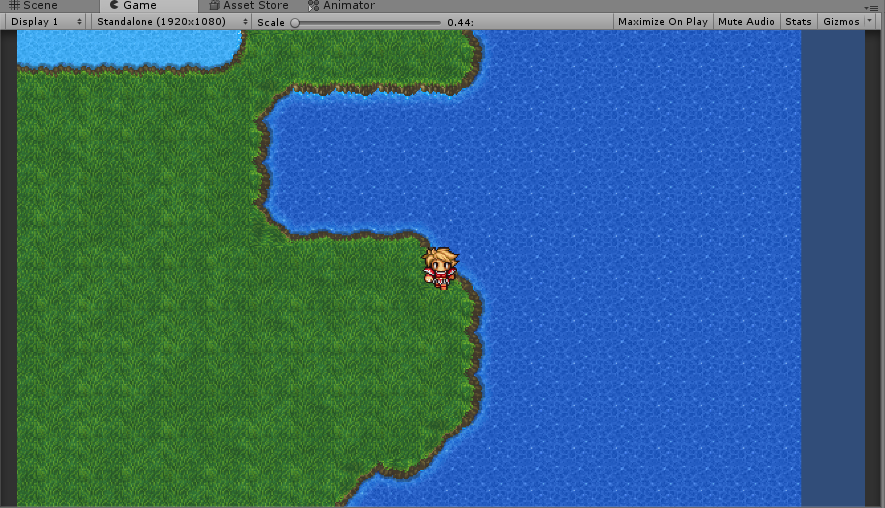
Notice the blue background to the right? Thanks for the help!
Answer by Cynikal · Jul 21, 2018 at 08:44 PM
Depending on how the tile is drawn, is each tile a game object? or is the entire map one big game object?
If it's little ones, you could add some fancy positioning if it's off the screen. (Think games like Flappy Bird or whatever it was called).
The simplest might be for you to just add some more water though.
Answer by Catralitos · Jul 21, 2018 at 11:04 PM
@Cynikal added more water so it's cheating right now, but the camera nevers reaches the background color, so it's fine, but since it's Tiled2Unity every map is a mostly empty prefab (it has a tiled2unity script to import ) with multiple layers, one for each layer of the tiled project, made of a mesh and a collider. Based on the colliders for each individual tile in Tiled, it generates a 2D Polygon Collider for the entire layer.
Your answer

Follow this Question
Related Questions
When building scenes, map won't load fully. 0 Answers
Combining Meshes at Runtime for NavMesh Generation 1 Answer
Assigning UV Map to model at runtime 0 Answers
Creating a mesh for an overview map 0 Answers
Open World RPG Project 5 Answers