- Home /
Cleaning project? After uninstalling an asset
I've just uninstalled an editor based asset and I'm getting the classic error The referenced script on this Behaviour is missing! I have check the game object and all its children which the error is pointing to and all the scripts are there and every is behaving as expected in run time. I haven't changed the name of any classes or anything like that which usually causes this error. However, this error keeps popping up in run time. So it's not a problem per se but it's really Testing my OCD.
I am wondering, is there a way to Clean the project, which does like a garbage collection of any null pointers which I'm assuming causes this error.
Any help would be appropriated, thanks.
Answer by Brogan89 · Jul 04, 2017 at 12:40 AM
Figured out this issue. I had to apply each instance of the prefab, the empty script would appear, and then i could delete it, then apply the prefab again. Only had to do that to 47 objects... not bad i guess
Your answer

Follow this Question
Related Questions
Reuse Logger icons 0 Answers
Make a prefab with custom inspector into a dockable Window 0 Answers
Start/Stop Playmode from editor script 10 Answers
Unity 5 Lighting : Visual Guide In The Form Of A Diagram 0 Answers