How do you refference SetActive (true) from another script?
I'm using 2 scripts. One for the SetActive
PauseMenu.cs
public void Start()
{
PauseUI.SetActive (false);
}
//Pause Menu Trigger
public void Update()
{
if (Input.GetButtonDown ("Pause"))
{
paused = !paused;
}
if (paused)
{
PauseUI.SetActive (true);
Time.timeScale = 0;
//pause menu btns
ResumeBtn.SetActive (true);
RestartBtn.SetActive (true);
OptionsBtn.SetActive (true);
QuitBtn.SetActive (true);
}
if (!paused)
{
PauseUI.SetActive (false);
Time.timeScale = 1;
OptionsMenuUI.SetActive (false);
SoundMenuUI.SetActive (false);
}
}
The script that will be calling it is ChangeMusic.cs
using UnityEngine;
using System.Collections;
public class ChangeMusic : MonoBehaviour
{
public AudioClip level2Music;
public AudioClip level1Music;
public AudioClip gameOverMusic;
public AudioClip pauseMusic;
//new code
public AudioSource source;
public AudioSource pausemusic;
void Awake ()
{
source = GetComponent<AudioSource>();
pausemusic = GetComponent<AudioSource> ();
}
void Start ()
{
}
void OnLevelWasLoaded(int level)
{
if (level == 1)
{
source.clip = level2Music;
source.Play ();
}
if (level == 0)
{
source.clip = level1Music;
source.Play ();
}
}
//new code
public void PlayPauseMusic(AudioClip clip)
{
if (GetComponent<PauseMenu>().PauseUI.activeInHierarchy == true)
{
source.clip = pauseMusic;
source.Play ();
Debug.Log ("PauseUI has been checked as set active true");
}
if (GetComponent<PauseMenu>().PauseUI.activeInHierarchy == false)
{
source.clip = level2Music;
source.Play ();
Debug.Log ("PauseUI has been checked as set active false");
}
}
public void PausePauseMusic(AudioClip clip)
{
source.clip = pauseMusic;
source.Stop ();
source.clip = level2Music;
source.Play ();
}
}
Please provide an example of code. I always get trolled by coders giving vague directions as if they get a kick out of pretending to help but not really helping.
Thanks in advance!
Answer by KnightRiderGuy · Dec 30, 2016 at 03:39 PM
At the top of you 2nd script add a reference to the first object that has the script like this:
something like:
//UI Panel Objects
public GameObject musicPlayerObject;
Then in your script just access it like this:
musicPlayerObject.SetActive (true);
Your answer

Follow this Question
Related Questions
I need to activate a function in another script from a script on a different game object 0 Answers
Problem when acessing a list from another script? (ArgumentOutOfRangeException) 0 Answers
How do I link variables in between two scripts in c# 1 Answer
Why do I keep getting a null reference? Its not null! 0 Answers
Referencing another script error/problem 0 Answers