Navigation bar problem
I'm having trouble with the navigation bar flikkering / popping up and down in Android.
I have set these values in my code to activate fullscreen mode:
Screen.fullScreen = true; and Screen.fullScreenMode = FullScreenMode.ExclusiveFullScreen;
I have a project with a webview that contains a few options & search fields. After selecting an option or typed something in the search field, the navigation bar starts freaking out.
Steps:
Start the Unity project on Android (I used a Samsung Galaxy S8)
Open the webview (with options & search fields)
Tap on a search field
Type something in the search field and hit enter
The keyboard will disappear and the navigation bar starts flikkering
With flikkering i mean that the navigation bar is showing and disappearing very fast. (It's like swiping from the bottom up during fullscreen mode but automaticly and non-stop)
The bug will not stop until I close the app (home button) and select the app from the recent app drawer.
I'm using Unity 2018.2.16f1 with Webview plugin: https://uniwebview.com/
Device: Samsung Galaxy S8
Edit:
Problem still occurs in Unity versions: 2018.2.20f1, 2018.3.0f1, 2018.3.1f1, 2018.3.2f1, 2018.3.3f1, 2018.3.4f1
Your answer

Follow this Question
Related Questions
Android Status and Navigation bars appears in fullscreen after blocking the screen. 0 Answers
Black Artifacts on some android devices after upgrading from 2017 to 2018 2 Answers
GPS does not work on Android - only on iOS 3 Answers
Include Android SDK that loads webview on top of current activity in UnityPlayerActivity 0 Answers