- Home /
How do 2 Physics Material 2D Interact with Each other?
Specifically the bounce and friction combines.
For example the 3D Physic Material has a Friction Combine, and a Bounce Combine property to it which you can select how the materials interact with each other.
Average The two friction values are averaged.
Minimum The smallest of the two values is used.
Maximum The largest of the two values is used.
Multiply The friction values are multiplied with each other.
Yet Physics Material 2D do not have these properties. I would figure it to be one of these, but it isn't documented anywhere. :/ My guess after minimal testing is that it uses the maximum of the 2, but I really have no clue.
I was wondering the same thing, and had come to the same conclusion, but would like confirmation if anyone can provide it :)
Answer by noio · Nov 27, 2014 at 02:31 PM
I think the values are multiplied by default.
I have added the friction values of the object and ground to the animation. As you can see, because 0.2 * 1 == 2 * 0.1 (the leftmost setups). Additionally, values of 0 and 1000 make the object slide, but a missing Physics Material (x) is treated differently.
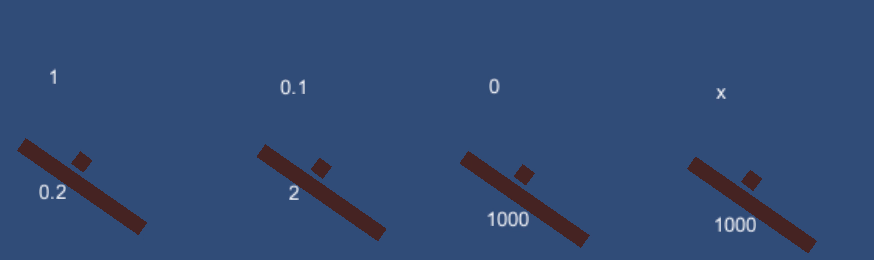
Nice information, and well presented, thanks :). I should have said in my comment above that my conclusion was only applicable to bounciness rather than friction. I don't suppose you've done similar tests on that?
Yeah. I guess multiply is the default for the physics engine (Box2D?) that unity uses under the hood.
Answer by ALEXEY56745 · Feb 22, 2016 at 09:52 PM
From here: http://www.box2d.org/manual.html#_Toc258082971
friction = sqrtf(shape1->friction * shape2->friction)
Your answer

Follow this Question
Related Questions
Wheel Friction Curve in 2d 0 Answers
how to remove all bounce in unity 2d. 0 Answers
2D Polygon Collider Ball with bounce material not stay completely still 0 Answers
2D Realistic Space Collision. 1 Answer