- Home /
Giving a ball "english" (side spin)
I'm working on a pretty simple rolling ball physics thing. Just trying to learn some things and have some fun.
So far, I'm using AddTorque to give the ball (which has a Rigid Body and Sphere Collider) spin. This works great for getting the ball to move forward and back, but when I give the ball spin to the left or right:
rigidbody.AddTorque (Vector3.down * 10, ForceMode.Force);rigidbody.AddTorque (Vector3.up * 10, ForceMode.Force);
The ball spins, but it has absolutely zero effect on the direction of the ball. The ball currently has a Physic Material with Dynamic and Static Friction set to 1, and Friction combine set to Maximum.
Any help is appreciated!
$$anonymous$$aybe I'm thinking about this wrong. Should I actually be giving it torque around the velocity vector? This would literally be "side spin", but I always thought of "english" as being spin around the Y axis, which imparts a curve to the path of forward motion.
Calypso - you make a good point. The fact is there would be no billiards players who understand vector angular dynamics.
And it is very likely that they would use the term loosely/badly ... they may use the term for BOTH angular velocity around Y or Z (as in all video game work, we use z-forward obviously).
Scientists like you and me would more clearly describe that as angular velocity around either Y or Z. (I believe most people would call spin around X "back spin" -- but for all I know maybe billiards pos INCLUDE that as a "type of English".)
So I suggest simply forget the term English, and do what you need.
As I explain in the answer, try AddForceAtPosition
Answer by Fattie · Mar 05, 2013 at 05:21 AM
you're looking for this
http://docs.unity3d.com/Documentation/ScriptReference/Rigidbody.AddForceAtPosition.html
alternately .... very simply, add the torque you want. English means it is spinning on an axis that points upwards. So, quite simply, add torque like that! And it will spin that way.
I haven't had a chance to try it, since work is taking up all my time, but it looks like this is what I'm looking for. I'll update with any new info when I get to try it. Thanks!
Your answer

Follow this Question
Related Questions
How to rotate with a Pid controller 0 Answers
If a rigidbody is attached, should you always use AddTorque/AddRelative force for rotation/movement? 1 Answer
AddTorque from position of mouse/touch? 1 Answer
AddTorque stops working when model is vertical 0 Answers
Using Torque to kill Angular Velocity 2 Answers