- Home /
UnitySteer - How to turn a GameObject into a DetectableObject?
I am using UnitySteer to steer my objects. I have created a script so that right-click selects my player and then I want to left-click on an enemy to have the player avatar attack it. I have included 'using UnitySteer.Behaviors;' at the top of my script so it recognizes the term DetectableObject (a class that UnitySteer uses to detect other objects that it should interact with).
Both GameObjects for the player and enemy have the autonomous vehicle components on them so they are considered DetectableObject by UnitySteer. However, in my targetting script they are merely GameObjects and not DetectableObjects (until my attempt in the code below). Can anyone tell me how to make a GameObject also recognized as a DetectableObject? I have tried the following ways and I get error similiar to "CS0039: Cannot convert type 'UnityEngine.GameObject; to 'UnitySteer.Behaviors.DectableObject' via a built-in conversion."
Attempt 1:
DetectableObject Enemy = hit.collider.gameObject as DetectableObject;
Attempt 2:
GameObject Enemy = hit.collider.gameObject as DetectableObject;
Attempt 3:
DetectableObject Enemy = hit.collider.gameObject as GameObject;
I'd appreciate nay help to get my code to recognize the object so I can pass DetectableObject specific varaibles to Steering scripts.
Answer by Ranth · May 28, 2015 at 07:02 AM
I figured it out and decided to share for prosperity sake. What you need to do is create a new DetectableObject based on the GameObject. Then you can assign the DetectableObject to the component. In the code below, enemy is the GameObject and doEnemy is the DetectableObject.
DetectableObject doEnemy = enemy.GetComponent<Vehicle>();
And then you need to do something like the following to assign it as the Quarry.
GetComponentInParent<SteerForPursuit> ().Quarry = doEnemy;
Note, the line above may need to be something different like GetComponent if different GameObjects are talking to one another.
Your answer

Follow this Question
Related Questions
how and where can i download unity steer? 3 Answers
UnitySteer - Increase turning angle 0 Answers
Unitysteer 2.0 force output Vector 2 Answers
Crowd of enemies with UnitySteer 1 Answer
Unity Steer - Setting Quarry in Steer for Pursuit problem 1 Answer