- Home /
How do I make roads in my Terrain?
I just want to add some roads to my terrain, can I somehow texture the terrain or do I need to add road objects onto it?
Answer by Owen-Reynolds · Mar 14, 2013 at 02:52 PM
You can easily paint on roads the same way you paint grass textures.
If you want something oriented on the road, like while lines, then you need to use a model. But textures work fine for bricks, gravel, dirt... . If you look at most MMO's, the roads in them are just painted textures -- looking closely you'll see the pattern on the road doesn't turn when the road does.
Answer by DynamicPrgm · Mar 14, 2013 at 12:57 PM
You could use the Road and Path Tool by Six Times Nothing, or model your roads in Blender. I usually make a track in a modeling program as one object by extruding a plane and rotating where it should go. If your going for a city with blocks, and buildings, I suggest a low poly road made in a modeling program.
Answer by embeddedt · Jan 02, 2019 at 07:21 PM
Maybe RoadArchitect would be useful? It automatically adjusts terrain height and allows deep customization of the road network. Roads are placed simply by clicking on the terrain. It's free and open source.
I am one of the main developers on it.
Your answer

Follow this Question
Related Questions
making painted lines on a tiled ground surface 0 Answers
How to make one game object follow another? 1 Answer
i have a road that looks worse and worse in incremental steps and have no idea why 1 Answer
Aquiring a dirt road... 0 Answers
Road maker 0 Answers