Help moving project files to another computer
Im doing a school project and Im presenting to the class but Ive been trying to move the files over to his computer with a Usb but it dosent work. Ive tried copying the assets and project settings folder and replacing them in a new project on my teachers computer but it was missing a bunch of assets. Ive turned on meta data so I can copy it all but it still wont work. Ive looked at https://answers.unity.com/questions/273912/moving-the-project.html but whenever I do that it has lots of objects placed down missing prefabs.
Answer by dan_wipf · Mar 25, 2019 at 04:26 PM
i just recently transfered from mac to windows a project. what worked was without any presetup just copy the whole project folder to an folder on your new machine. now you open unity i did open unity hub and select Open
Navigate to the Folder you copied and press select/ok this should show you or open directly the copied project in unity hub / manager the best way then would be to open the project with the same unity version
Your answer

Follow this Question
Related Questions
Computer panel look like 0 Answers
Touchscreens like in the game Prey 0 Answers
unity running sooooo slow 0 Answers
How to play a stream of my computer screen inside Unity? 0 Answers
In-Game Browser, help needed! 1 Answer