- Home /
Run a VR game with PC & Google Cardboard??
Hello everyone, I'm a Catalan Student in highschool who is doing a project with Unity 3D with the Google Cardboard & Android plugins.
Cardboard SDK for Unity. Cardboard
Demo for Unity. Android SDK with SDK
Tools Only
So I've created a little, simple game with Head Tracking, autowalk features, 3D models and collectibles, with more or less 9 scenes.
It has (not awesome) but quite good graphics and I think that, with the graphics, colliders, meshes & the head tracking, the game will have low FPS if it is run in a mobile device...
So I'm trying to figure out a way to run the game with my PC, but use my mobile gyroscope, accelerometer (the Google Carboard plugis are made to enable the Head Tracking Movement when the game is running in an android device) and screen.
But I don't know how to do it...
Any help at all would be appreciated! I can give pictures for reference if needed. (sorry for my english, as I said, I'm Catalan :')
Answer by peters03 · Oct 25, 2016 at 09:24 PM
You can download this program called the trinus on you're phone and computer, then sync them. Just open the trinus app on you're phone, slip it into you're headset and thats it for the phone! Next you want to just open the game, and thats it :) Sorry if this is late
Your answer

Follow this Question
Related Questions
Problem with jcar script for android mobile 1 Answer
how do i Disable and Enable buttons? 2 Answers
Problem with if statement logic- Need help! 1 Answer
Drag and release 2 Answers