Application.LoadLevel is missing - Help please!
So, to kill some time for my game, I recently purchased a menu from the Unity Asset Store. But when I customized it and everything, I discovered that the menu was missing "Application.LoadLevel" (aka. what starts and loads a level in your game). Anyway, I'm more confused than I am frustrated on what to do to solve this problem. Can somebody please help?
Below I have added a screenshot of where Application.LoadLevel is supposed to be in the menu (the space where it says "OnClick () - List is empty") 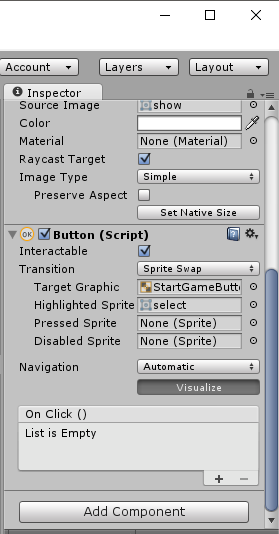
Answer by Jessespike · Jul 18, 2016 at 07:29 PM
Application.LoadLevel is obsolete, use SceneManager.LoadScene instead.
https://docs.unity3d.com/ScriptReference/Application.LoadLevel.html
https://docs.unity3d.com/ScriptReference/SceneManagement.SceneManager.LoadScene.html
Your answer

Follow this Question
Related Questions
Help with main menu 0 Answers
Make a flying menu ? 0 Answers
Trying to make "Gallery Unlocker" script with Singleton 1 Answer
Good Prototyping assets. 0 Answers
Main menu and game scene overlapping 0 Answers