- Home /
Mecanim and Ragdoll Issues?
So, I have a non-humanoid ragdoll set up manually with rigidbodies and joints, and I have an animation controller with an idle animation slapped on it. However, the creature I'm animating is both a ragdoll and animated, so it just kind of falls over and starts wriggling around. Wha's goin' on?
You actually need you character to be either a ragdoll or animate via Animator one at a time. Switch between these two states as required.
Alright cool, I just saw someone's video on using mecanim to ragdoll, however in their video they simply applied an animation controller and slapped an idle animation in and the ragdoll was disabled I guess. Take a look and tell me what I'm missing. https://www.youtube.com/watch?v=8gHDE3hYaks#t=17
Answer by tanoshimi · Dec 29, 2014 at 08:37 AM
@HarshadK is correct. "Ragdoll" means that a model's joints are being controlled by the Physics engine. An Animator means that a model's joints are controlled by a pre-determined animation clip. You can switch between them, but not (easily) have both at once.
Answer by cpchristenson · May 13, 2016 at 01:39 PM
If you have an active animator, it will override the joint's physics information with animation information. If you have bones that don't have any animation data on them, you can have parts that ragdoll while the rest of the skeleton animates. You can achieve this by masking out bones that you want to rag doll.
So, if you have a character with bouncy ears, simply mask out the ear bones and attach rigid bodies to the ear bones.
When you want the entire character to go into ragdoll, turn off the animator and set the rigid bodies to Kinematic = false.
Your answer