Multi-Display Support (Unity 5.3 Mac)
What is the correct setup for the new multi-display support on Mac? I got 2 monitors connected, Display.displays correctly returns 2 monitors nothing happens when using activate(), got two cameras in the scene with displays correctly assigned, Are there settings on the OSX needed to activate? or on the publish settings?
Let me know if you get this working as I'm very interested. I'm building my app on a $$anonymous$$ac but ultimately I'm not sold either way on what platform to eventually publish too, that will more depend on what kind of small compact computer I can find to run it on. Sorry that last part not really related but I'm definitely interested in the Dual $$anonymous$$onitor Support issue :) 
Answer by lucased · Jan 10, 2016 at 02:52 AM
I think ive got it working, i changed the graphics API for mac to OpenGL2 under player settings > other settings > Graphics API for Mac - then move OpenGL2 to the top of the list. Now when i build and run my second display comes up with the Canvas i assigned to it.
@lucased, That's awesome, you got it working. You should put up a video demo with a little how to explanation. This is awesome stuff :) Great job man.
Here is a little test of ours https://www.instagram.com/p/BBVujcylpnd/
Answer by grobm · Sep 22, 2016 at 11:38 AM
I am finding on MacOS 10.11 that the ScreenSelector being used to grab the multiple displays has deprecated, hence why it is not working in MacOS for me. Unity needs to update this method in there runtime.
9/22/16 7:35:39.899 AM macosx[13982]: Could not find image named 'ScreenSelector'. 9/22/16 7:35:39.910 AM macosx[13982]: *** WARNING: Method selectRow:byExtendingSelection: in class ScreenSelectorTableView is deprecated. It will be removed in a future release and should no longer be used.
Your answer