The question is answered, right answer was accepted
Collaborate project - different player movement speed
I am working with a friend on a project using the collaborate feature from unity. It all went great until suddenly the input parameters which are scripted (in the same checked script on both computers) react different.
The parameters affect the movement speed, and they do it drastically!! The projects are in perfect sync, but if we just pass those parameters changed from one to another, they are always wrong for one of us.
In order to do a level design correctly the movement of the player has to stay unchanged.
When we tried to open the archived project from one PC to another it also had this problem.
I assume this has to do with a local setting, because the parameters as values in inspector are always passed from one to another but with different reaction while playing.
We really need help with this issue....
Answer by robertbalassan · Sep 17, 2018 at 02:22 PM
I finally managed to fix this myself. I was not doing the physics in FixedUpdate, and for update I was not using the Time.deltaTime. So this is not a collaborate problem, or settings problem but it is very easy to get confused by this in collab.
Follow this Question
Related Questions
LINEAR COLOR SPACE CAUSE ICONS TO BECOME DARKER NOT SOLVED 1 Answer
Unity URP fog not working properly 1 Answer
Changes in Custom Inspector not reflected in Scene 1 Answer
why is the + button from UnityEvent in Custom Inspector unresponsive? 1 Answer
[URP] Lighting issues when using Light Attenuation. 1 Answer