Seeing slow performance on play-games-plugin-for-unity OpenWithAutomaticConflictResolution
I recently implemented the cloud saving/loading functionality from the Google Play Games Services on my game and I'm getting a considerable delay when retrieving the game.
After some testing I able to pinpoint the culprit to this line in the code:
savedGameClient.OpenWithAutomaticConflictResolution(cloudFileName, DataSource.ReadCacheOrNetwork, ConflictResolutionStrategy.UseLongestPlaytime, callback);
Which is basically the same code that is on the setup page of the plugin project in Github. So far when I open a file that is in the cache it takes around 2.5 seconds which is bad but manageable; however, when it has to get it from the network it can take from 5 to 10 seconds.
it would seem like the call itself takes no time, but rather is the time from when I do the call to when I get the callback.
Now the game is still on development so I don't know if this is an issue with the fact that the Google Play Developer Console is still on dev mode rather than release, or if it an actual issue with the service itself or if I'm missing something in my configuration.
So all in all, I wonder if anyone else has come up against this issue, and whether or not they were able to solve it and if so how.
Thanks.
Answer by Pirostorm · Jul 04, 2016 at 11:31 PM
The same issue! Did you resolve it? @andreshvs
Unfortunately no, and had to move past it so have not spend any more time at that. I would love to figure it out though :P
Finally we never found a solution and decided to use our own server (mysql, php).
Your answer

Follow this Question
Related Questions
Do we have to open SavedGame every time we do a CommitUpdate when using cloud PlayGames services? 1 Answer
How to allow coins to increase its Player.Prefs file and save, but then load it again next time. 1 Answer
Saving data with files 1 Answer
Can I use GitHub to "cloud save" 0 Answers
The best overloaded method match for google play games 1 Answer