- Home /
Major Wheel collider problems
i Have a set of 4 wheel colliders. All the masses, springs, slip valus and everything are in the right place. I moved the box colliders of my car object, and now my car, when the play button is hit, will tip onto it's front right wheel (yes, it's trying to balance on one wheel :S). How do I fix this? i have changed the centre of gravity and stuff to try and balance everything, but i still get this problem. How do i fix this?
sounds odd... have you tried to build a simple project to see if it reproduces?
also, check out the car tutorial: http://unity3d.com/support/resources/tutorials/car-tutorial
https://www.youtube.com/watch?v=jNySyx2RrP0
check this video to solve problem of wheel collider bouncing on unity5
Answer by Edy · Jul 03, 2010 at 06:06 PM
Try not touching the center of mass at all. Instead, use colliders to resemble your car's shape. The physic engine calculates the center of mass according to the collider's volume and positions. If you need more mass to be concentrated at certain point (i.e. at the engine's location) then add additional colliders internally (overlapping colliders simulate more mass at the overalpping volume).
If you still need to accurately define your center of mass, then create an empty gameobject as child of your main gameobject vehicle. Name it "CenterOfMass". Use the editor to move it to the desired position of the center of mass. Then assign it as center of mass at the Start function:
function Start ()
{
var CenterOfMass = transform.Find("CenterOfMass");
rigidbody.centerOfMass = CenterOfMass.localPosition;
}
Answer by Kieran · May 16, 2011 at 10:38 AM
Make sure you leave the center of mass but spread the wheels out evenly and check the suspension springs because they could be making it bounc over
Answer by JigneshKoradiya · Jul 07, 2015 at 05:18 PM
https://www.youtube.com/watch?v=jNySyx2RrP0
check this video to solve problem of wheel collider bouncing on unity5
Your answer

Follow this Question
Related Questions
Wheel collider in the air problem 0 Answers
Tire deformation? 0 Answers
Question about Wheel collider use 1 Answer
How to make a custom wheel collider ? 1 Answer
WheelCollider invisible 0 Answers