- Home /
Change gameObjects parent at runtime
Hi all,
I have a script which at runtime moves a gameobject from one parent to another (from A to B).
myobject.parent = ParentObject.transform;
And it works, but myobject has 2 child objects, which decouple after the move, so myobject and it's children all become siblings, the hierarchy is not preserved. How can i circumvent this? [so that when myobject changes parents, the children attached to myobject remain it's children]
Illustration of what is happening if i wasn't clear above.
Pre move:
-ParentA
--myobject
---myobject_child1
---myobject_child2
Post move:
-ParentB
--myobject
--myobject_child1
--myobject_child2
Answer by Garazbolg · Jul 18, 2017 at 02:11 PM
Why do you iterate through the children ? If you want your Hierarchy to stay you only need to change the parent of "myobject". Its children will follow.
So if i have :
-ParentA
--myobject
---myobject_child1
---myobject_child2
And I want
-ParentB
--myobject
---myobject_child1
---myobject_child2
I just do : myobject.transform.SetParent(ParentB)
But if i want to switch all ParentA children to ParentB and keep the hierachy under their children (Which I think is what you are trying to do) I do :
void TransferAllA2B(Transform a, Transform b){
bool WorldPositionStayTheSame = false;
Transform kid;
while(kid = a.GetChild(0)){
kid.SetParent(b,WorldPositionStayTheSame);
}
}
Now that i think about it, you error was to think that 'GetComponentsInChildren()' apply only to the children directly underneath, but no it goes recursively, and even worst : the first array element is the object on which you called the function.
Ooooh, i didin't know that, what that explains a lot of trouble i've been having. I can't wait to get home and try this, will post results.
Thnks,
Tnx man, Tried this last night and it worked.
Had to refactor your code a bit since i use an Enumerator, but this was the key: kid = a.GetChild(0)
Answer by Cornelis-de-Jager · Jul 13, 2017 at 09:59 PM
Only change the parent of the one object not its children. So don't add / apply the script to the children objects.
I am not, or at least i think i'm not. The script which is doing this is attached to Parent B, which has a gameObjcect reference to Parent A. I then iterate through all the children (not grandchildren) found in Parent A and change the parent of each child, i assumed that the children attached to myobject in Parent A wouldn't decouple after the switch.
How are you looping through your children? I cannot reproduce your issue when I use my implementation of iterating through the children.
private IEnumerator SpawnCloud()
{
while (true)
{
_Cloud = GetCloud(ParentA);
TransferCloudToParentB(_Cloud);
yield return new WaitForSeconds(SpawningSpeed);
}
}
private Transform GetCloud(GameObject parentOBJ)
{
var children = parentOBJ
.GetComponentsInChildren<Transform>()
.Where(c => c.gameObject.GetInstanceID() != PoolA.GetInstanceID())
.ToList();
return children[children.Count - 1];
}
private void TransferCloudToParentB(Transform cloud)
{
cloud.parent = ActiveClouds.transform;
}
I added the relevant code and removed everything else, hope this helps.
Your answer