- Home /
Use layer name for LayerMask instead of Layer number for ignoring collideres while RayCasting
Hello everyone,
I have a trigger, and I have flying objects. Whenever my flying objects enter the trigger, they will stop moving.
Till now everything is working.
when objects are clicked, they are destroyed, I need a LayerMask to ignore the Trigger, since whenever the objects are inside the sphere they don't get hit by the ray.
So according to this link I have been achieve this, thanks to alucardj. But I need to do this with the layer name, since I might have 15-20 layers and don't want each time go to tag manager to see the number of the layer.
My 10th layer is named "transparent" and I tried this,
layerMask.value = LayerMask.NameToLayer("transparent");
and I put this line of code in the start function, instead of
layerMask = 1 << 10;
but no result.. Can SomeOne tell me how to use the layer name, or al least what does the << syntax explain.
private LayerMask layerMask;
void Start()
{
layerMask = 1 << 10;
layerMask = ~ layerMask;
}
if(Physics.Raycast(ray.origin, ray.direction ,out hit , Mathf.Infinity , layerMask.value))
{
if (Input.GetMouseButtonUp(0))
{
if(hit.transform.tag == "targetObject")
{
Destroy(hit.transform.gameObject);
GameController.AddScore(15);
}
}
}
Answer by InfiniBuzz · Jun 11, 2013 at 03:20 PM
Hi
the bitwise shift operator is used to shift bits in vairables. It's a way to mask bits, you can read more here: MSDN bitwise shift reference
However I solved a similar issue by just making the layerMask public and assigned it via Inspector.
public LayerMask layerMask;
and then as you did
layerMask.value
in the Raycast.
Hope it helps for you too.
Also see Bunny83's answer to get some clearance :)
me too ;) For some reason I didn't realize the NameToLayer()-$$anonymous$$ethod returns the index and didn't take a deeper look because I found another solution, but now I know thanks ;)
Bunny's answer was great, but I how didn't I think of having it public.. Its simple and great.. Thank you both
Get$$anonymous$$ask was added later for convenience. However due to the params array it creates garbage with each call. See the implementation here. The easiest way is to make a Layer$$anonymous$$ask field public / serialized and set them in the inspector. If you want hardcoded layermasks you could still use simple bit shifting. If you want to use Get$$anonymous$$ask you should use it only during initialization
Answer by Vahradrim · Nov 30, 2015 at 06:50 PM
Men, just use this :
Mathf.Log(collisionlayerMask.value, 2)
It's that simple (I searched for a while for this so, here it is) (It's the logarithm of the number in base 2 -> it's the opposite of the 2^x function)
I don't comment something often but I was too amazed to see why people struggled so much with bit-twisting.. You're welcome :)
Does this work if collisionlayer$$anonymous$$ask contains multiple layers?
There's a VERY good reason. Performance. A floating point log base 2 is a LOT slower than a bit shift. Don't do this, read the docs https://docs.unity3d.com/ScriptReference/Physics.Raycast.html
Answer by Bunny83 · Jun 11, 2013 at 03:37 PM
The function LayerMask.NameToLayer doesn't return a layermask but the layer index. So you still have to bitshift by this index:
int mask = 0;
mask |= (1 << LayerMask.NameToLayer("someLayerName"))
mask |= (1 << LayerMask.NameToLayer("someOtherLayerName"))
mask = ~mask;
But as InfiniBuzz said, just make your LayerMask variable public, then you have a dropdown in the inspector to select the layers you want. The value property will contain the ready to use layer-mask. Depending on how you want to select them you might still want to invert the value:
public LayerMask ignoreLayers;
//[...]
int mask = ~ ignoreLayers.value;
Your answer

Follow this Question
Related Questions
How to create LayerMask field in a custom EditorWindow? 7 Answers
Raycast ignores my layer mask? 8 Answers
Why are raycasts so unreliable? 2 Answers